How to buy¶
In order to improve your marketplace, visit our online store where you can find the most suitable solutions for your e-commerce activity. Follow us on Facebook and Instagram, subscribe to our blog to be the first to know about special offers and discounts.
After the required add-on is chosen, follow the steps below:
- Enter the domain of your marketplace in the “License domain field”. You need to generate a license key.
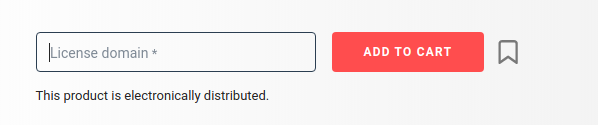
- Then press the “Add to cart” button. Once the item is in the cart you can keep shopping, add more add-ons or proceed with the payment.
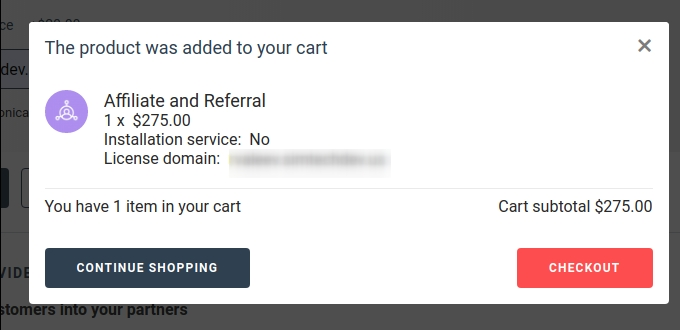
- Press the “Go to Checkout” button to place your order.
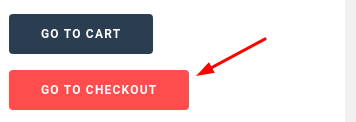
- Log in on the Checkout page by entering the necessary information in relevant fields.
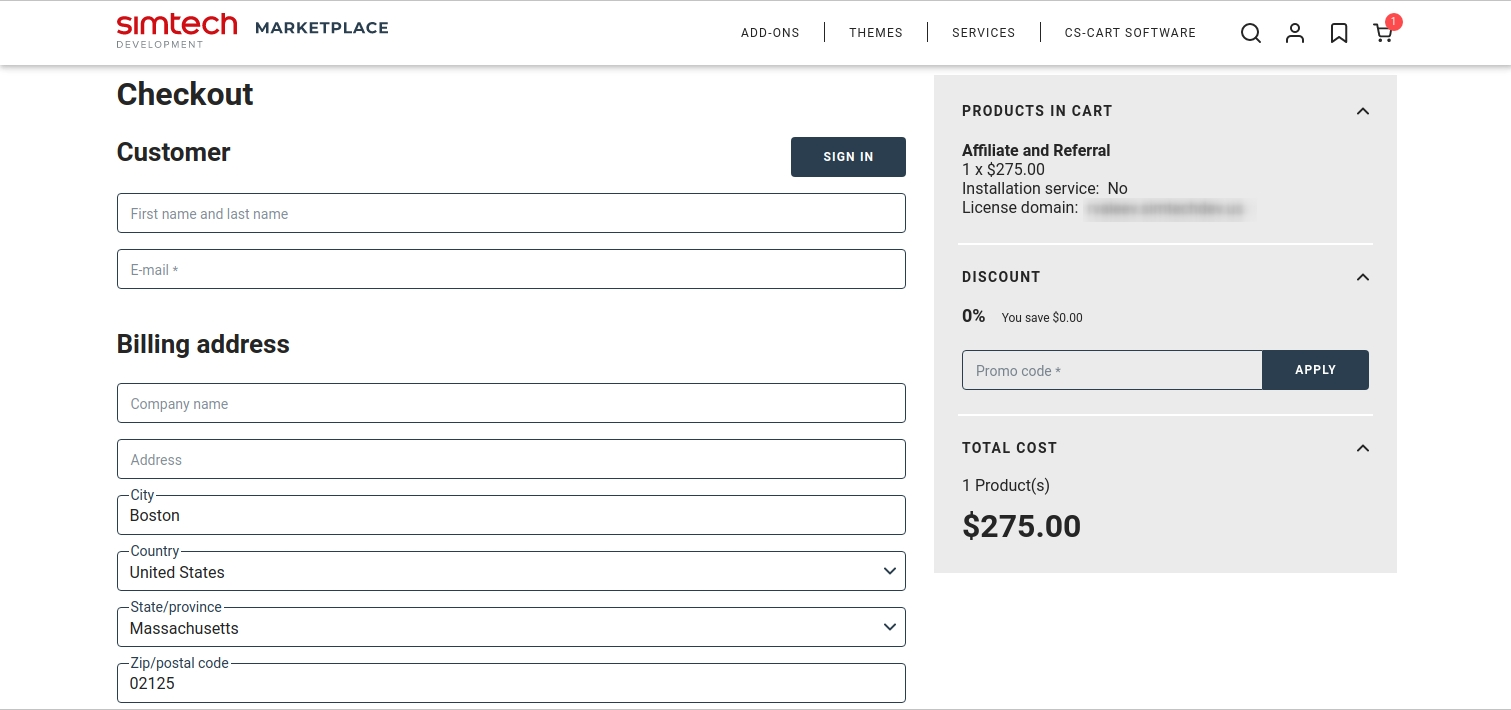
- Press the “Place order” button to confirm the purchase.
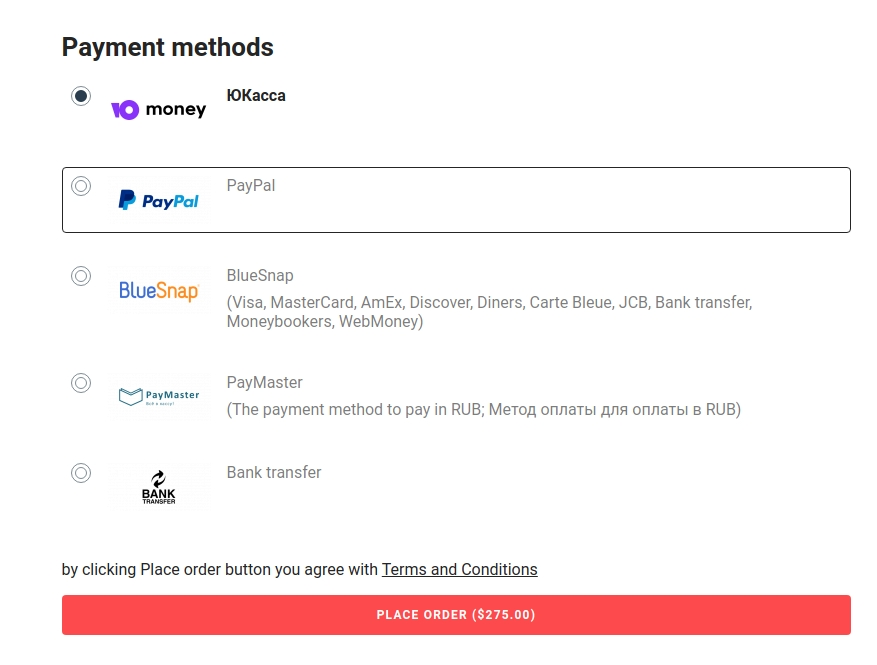
- Now when your order is complete, all the necessary directories can be found on the “File area” page of your automatically generated helpdesk.simtechdev.com account. All the required information about the account will be delivered to you via email.
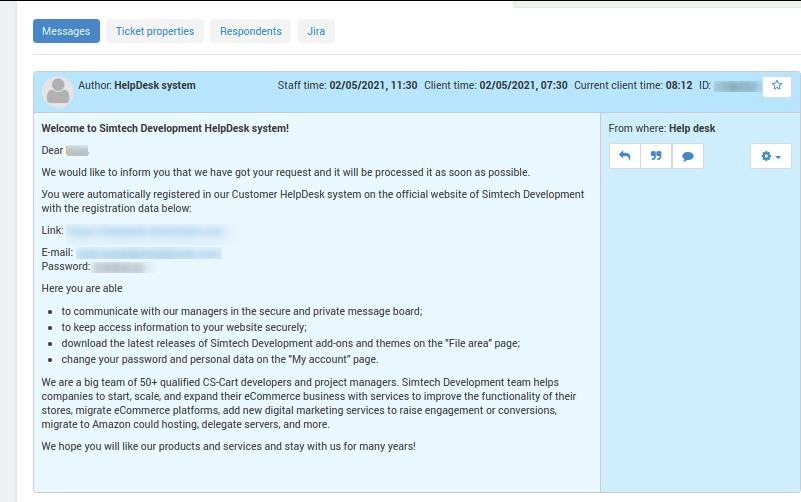
When the buying process is completed the application can be downloaded and installed. You can acquire installation and setup services provided by our specialists or perform all the above steps by yourself following the provided instruction on How to Install page.
- Contact our managers to find out more about special offers on our products and services.
