How to install an Add-on¶
Properly installed and set up application can guarantee its best performance. Simtech Development add-ons offer a lot of opportunities for customization, adjustments and synchronization, so we could provide you with the best experience of e-commerce and marketplace administration. You may purchase the installation and set up services performed by our specialists or go through the process by yourself following the instruction below. Note that products like “New Generation” include special free installation offer. Follow us on Facebook and Instagram, subscribe to our blog to be the first to know about special offers and discounts.
INSTALLATION¶
1.In order to install the add-on, extract the necessary directories from the “File Area” of your helpdesk.simtechdev.com account.
2.Click the “Add-on” button on the admin panel, press the Gear button on the right side of the just opened add-on manager page and select “Manual Installation” option.
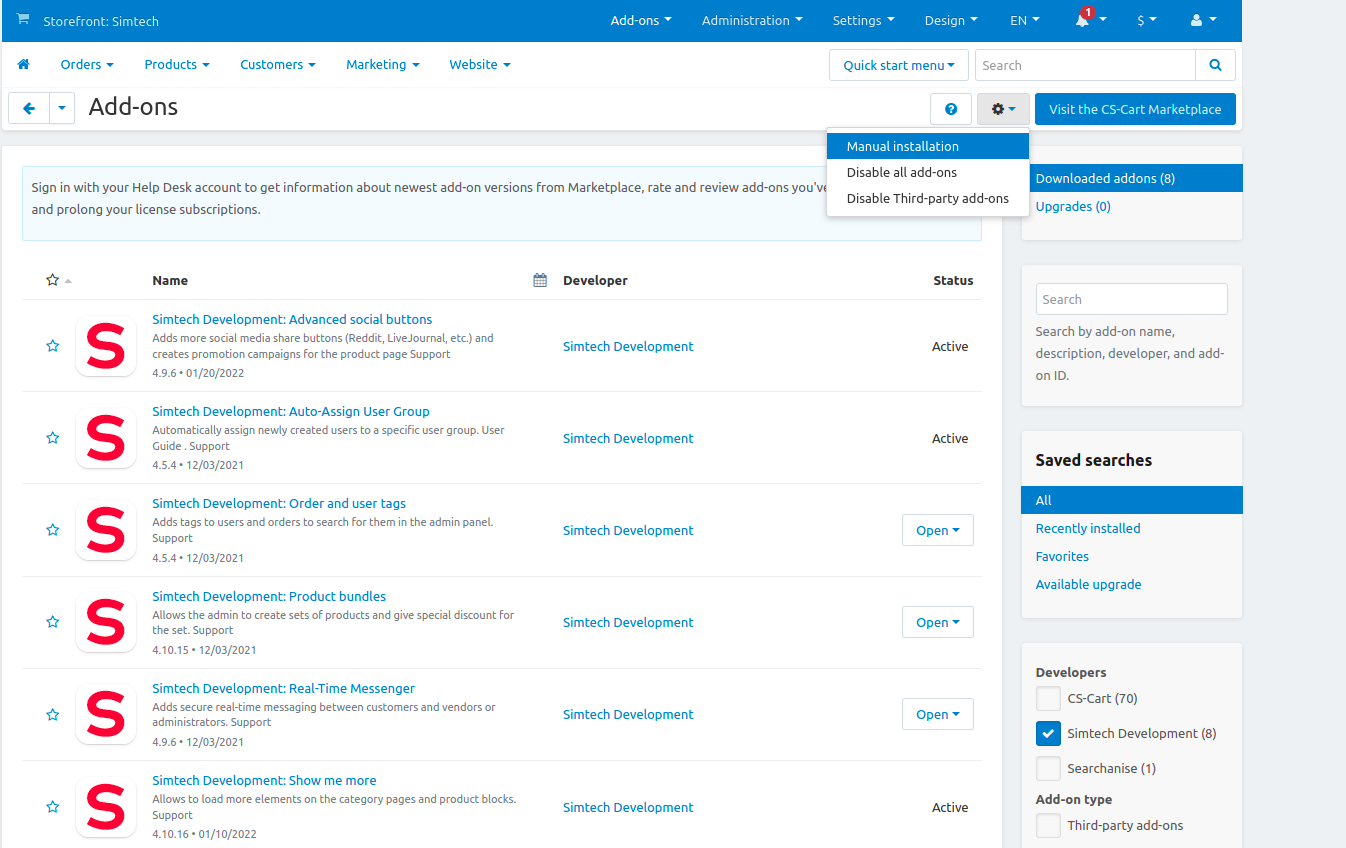
3.Install the add-on by uploading the .tgz, .gz, .zip file or paste the URL into the relevant field and click “Upload and install” button.

4.Open the list of installed Simtech Developments add-ons (Add- ons -> Manage add-ons-> Simtech Development) to check if the add-on installed correctly.
When the application is fully installed it needs to be set up. Every add-on is unique and requires special settings. Observe the special instructions on your add-on page.
- Contact our managers to find out more about special offers on our products and services.
