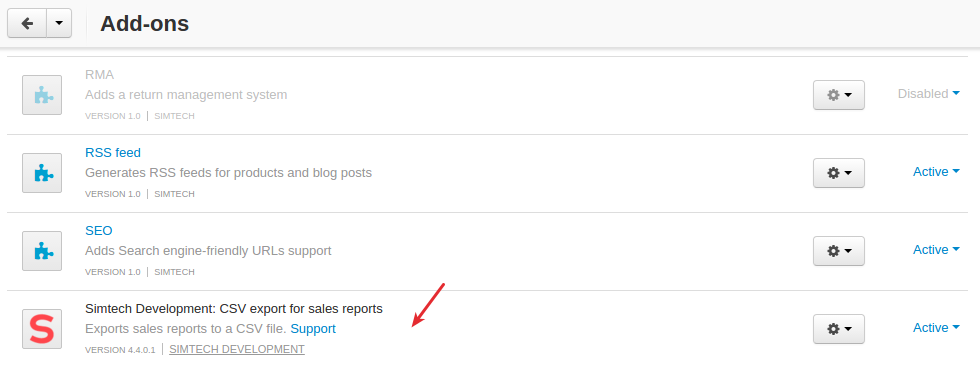CSV Export for Sales Reports¶
Overview¶
A sales report is a useful tool to help store administrators analyze their business performance. Therefore, CS-Cart provides many sales report types for them.
Our CSV Export for Sales Reports add-on helps you export sales reports in one click.
The add-on creates an Export report button on the sales reports page. Click the button to export data to a CSV file.
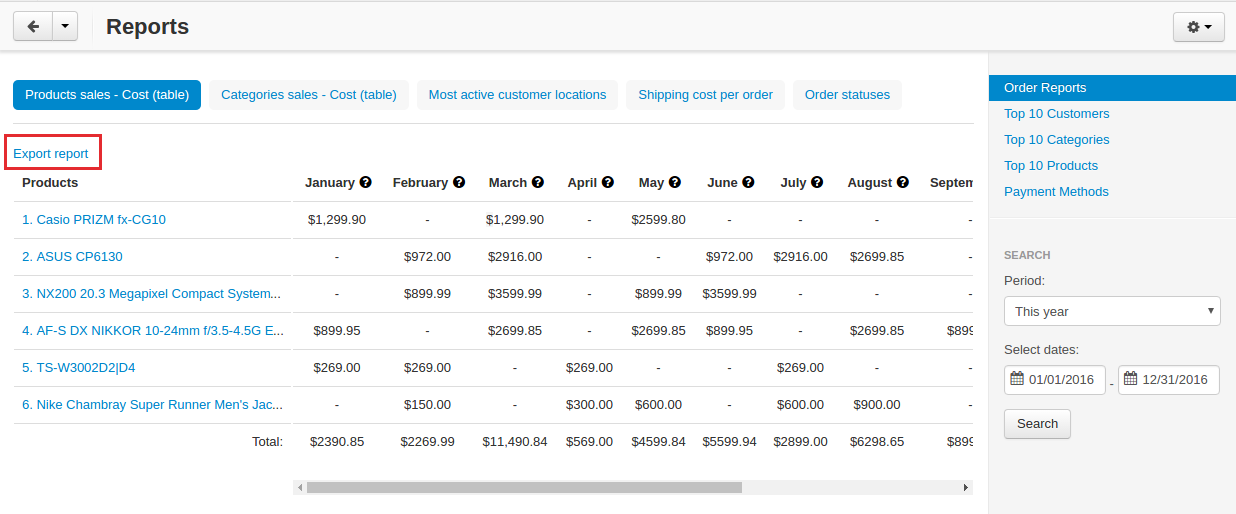
It can then be opened in Microsoft Excel or OpenOffice Calc.
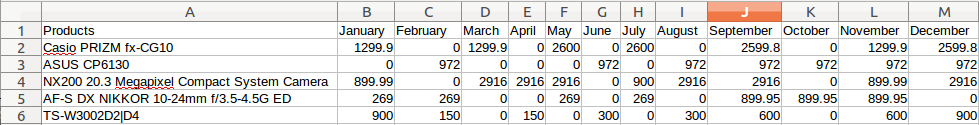
Simply install the add-on and you’re all set!
Compatibility¶
The add-on is compatible with CS-Cart and Multi-Vendor 4.3.1 and above, but only versions 4.11.x, 4.12.x and 4.13.x are supported.
Don’t know what archive to download to install the add-on? Read here.
Support¶
This add-on is developed and published by Simtech Development Ltd., a CS-Cart developer. You are guaranteed a quality add-on supported by the future versions. If you need help, please contact us via our help desk system.
Managing in the admin panel¶
Installing the add-on¶
Install the “CSV export for sales reports” add-on on the add-ons list page (“Add-ons” → ”Manage add-ons”). Click the + button in the top right corner, select an archive and click Upload & Install. You can now find the installed add-on in the list of installed add-ons, just make sure it is set to Active.