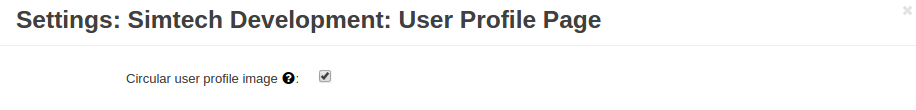User Profile Page¶
Overview¶
The User Profile Page add-on creates a user profile page with a profile image and personal information with the ability to edit the profile and add third-party blocks.
Every user will have their own Profile page which may be reached from the top right menu (My Account - My profile page). This page contains links to further pages allowing the user to edit their profile information and preferences, manage their Wish list, Comparison list, orders, etc.
Here’s what the user will see in their profile:
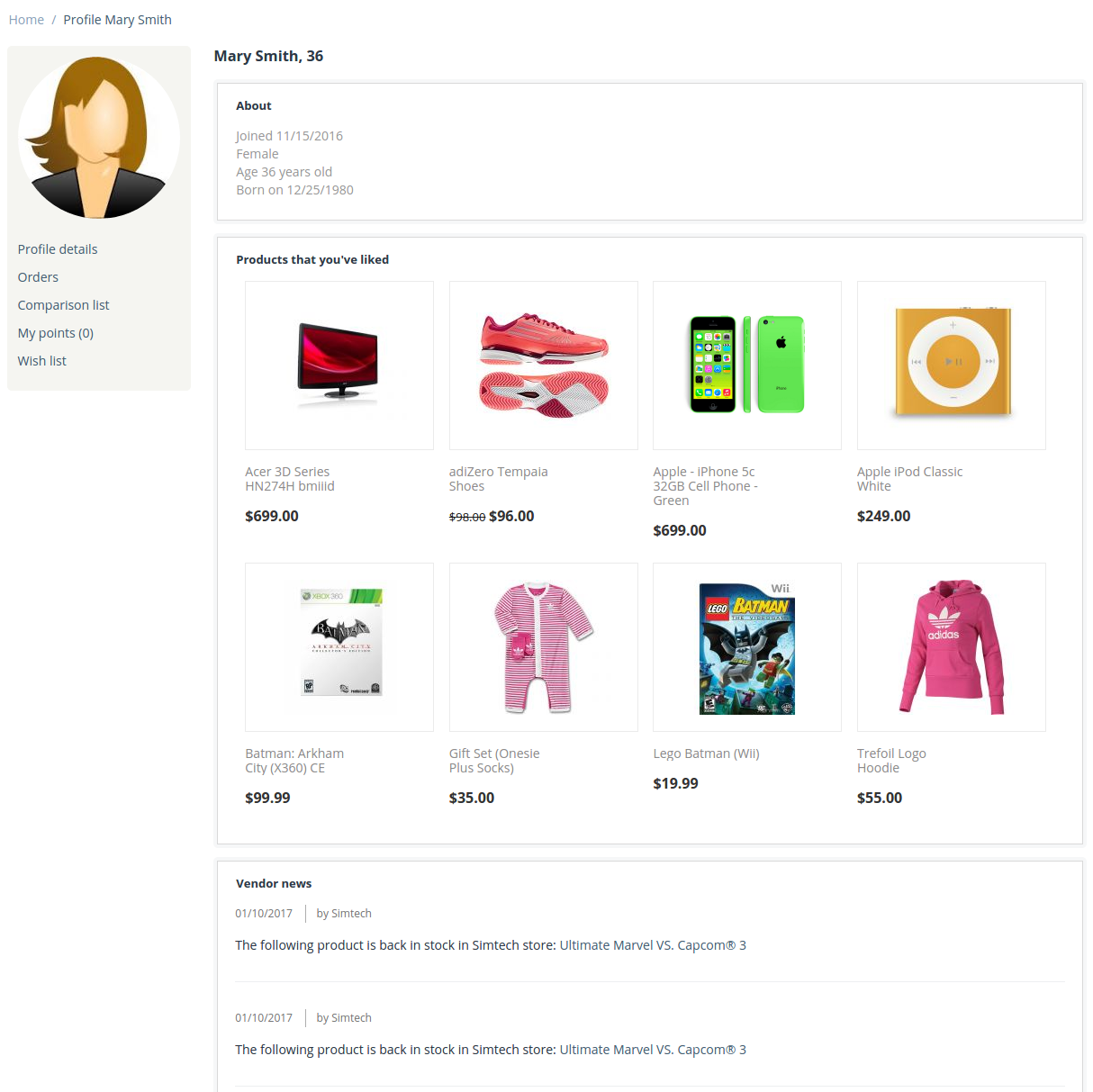
Note
The image above shows two third-party blocks: Products that you’ve liked (added by the Product Likes add-on) and Vendor news (added by the Follow Vendor add-on).
Users can add a profile image in the Profile details.
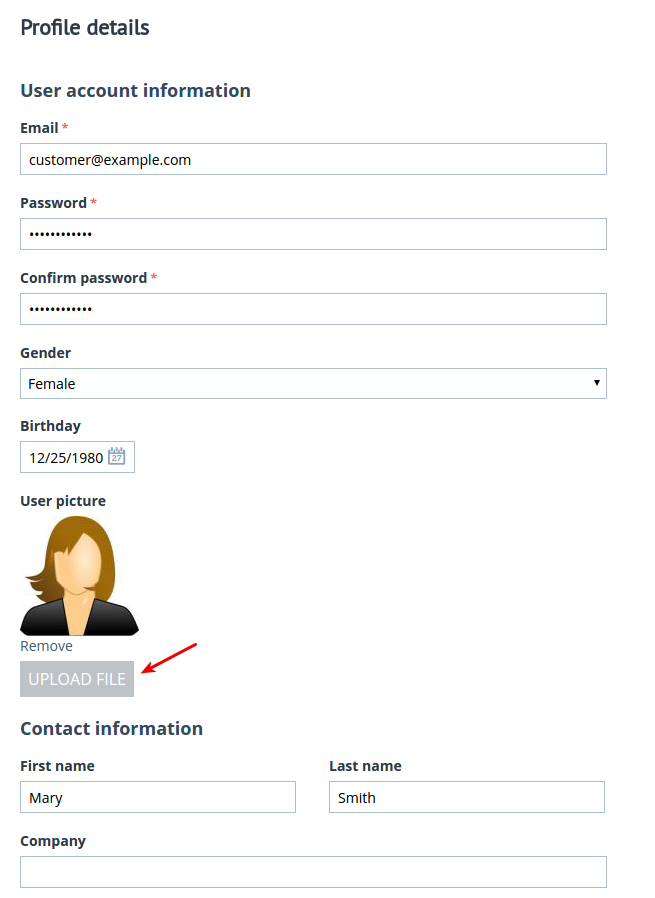
The admin can easily manage the profile page under Design - Layouts:
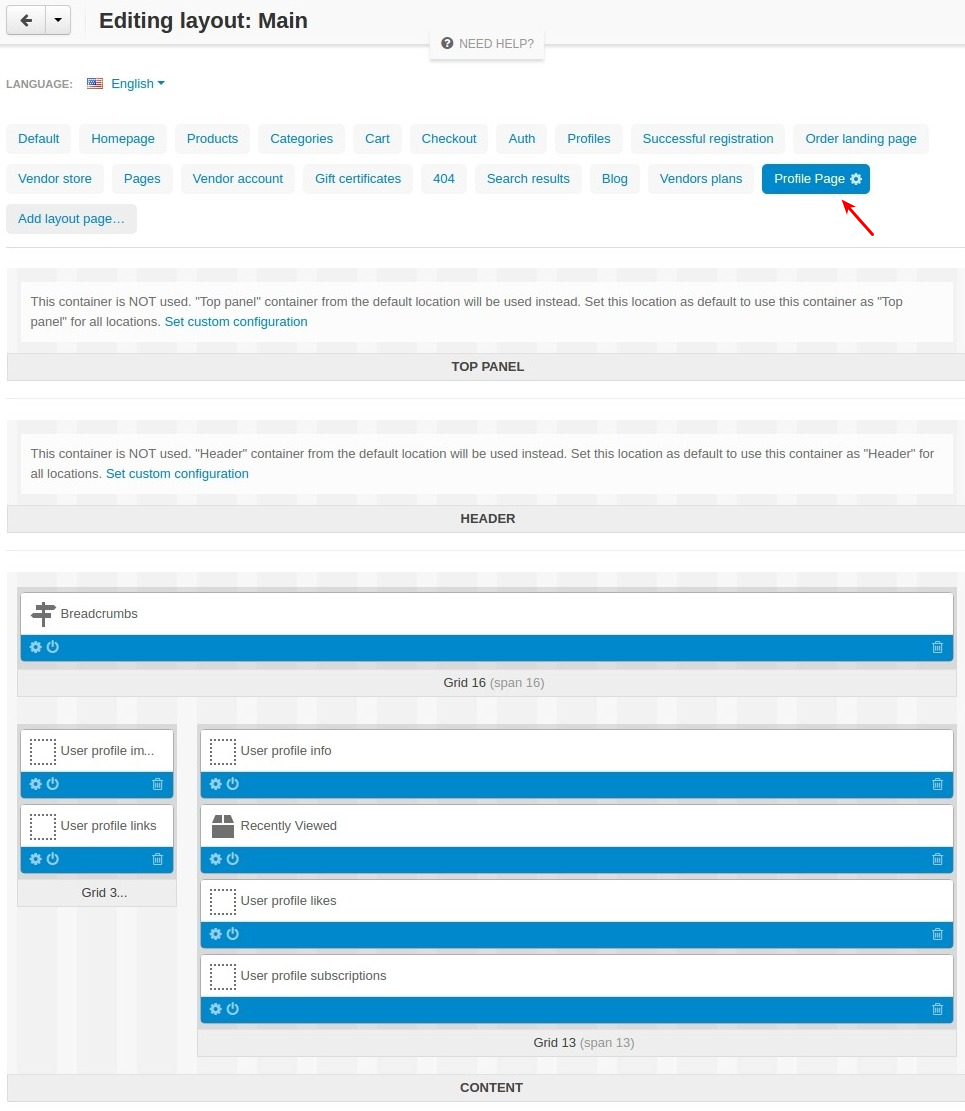
Compatibility¶
The add-on is compatible with Multi-Vendor 4.3 and above, but only versions 4.11.x, 4.12.x and 4.13.x are supported. PHP 5.6 and higher is required.
Don’t know what archive to download to install the add-on? Read here.
Support¶
This add-on is developed and published by Simtech Development Ltd., a CS-Cart developer. You are guaranteed a quality add-on supported by the future versions. If you need help, please contact us via our help desk system.
Managing in the admin panel¶
Installing the add-on¶
Install the “User Profile Page” add-on on the add-ons list page (“Add-ons” → ”Manage add-ons”). Click the + button in the top right corner, select an archive and click Upload & install. You can now find the installed add-on in the list of installed add-ons, just make sure it is set to Active.