Animation Effects¶
Overview¶
The Animation Effects add-on shows animated Add to cart, Add to wish list, Add to comparison list, and Quick view buttons over the product image on the products list page. These buttons appear when the customer hovers the mouse pointer over the product image. The buttons are clickable and perform the appropriate actions.
It makes your website dynamic and provides an interesting experience for your customers.
Here’s a quick look.
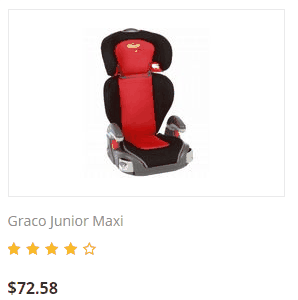
The Quick view button will also appear over product images in product blocks.
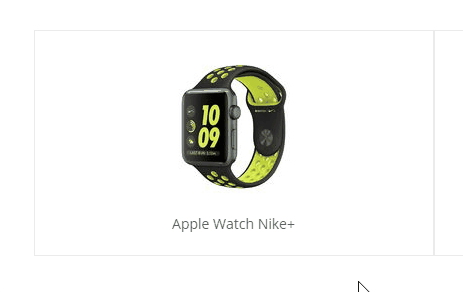
Simply install the add-on and animation effects will be applied automatically.
Compatibility¶
The add-on is compatible with CS-Cart and Multi-Vendor 4.4.1 and above, but only versions 4.11.x, 4.12.x and 4.13.x are supported.
Don’t know what archive to download to install the add-on? Read here.
Support¶
This add-on is developed and published by Simtech Development Ltd., a CS-Cart developer. You are guaranteed a quality add-on supported by the future versions. If you need help, please contact us via our help desk system.
Demo¶
Check out the Animation Effects add-on in our demo store.
Note
Every half an hour the demo store is reset to the default state.
Managing in the admin panel¶
Installing the add-on¶
Install the Animation effects add-on on the add-ons list page (“Add-ons” → ”Manage add-ons”). Click the + button in the top right corner, select an archive and click Upload & install. You can now find the installed add-on in the list of installed add-ons, just make sure it is set to Active.
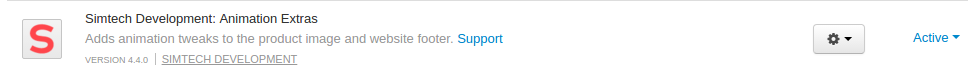
After you install the add-on, open the storefront and check to make sure you have all the new animation tweaks applied.
Note
If you want to display all available buttons in a product block, clear the Hide add to cart button box.
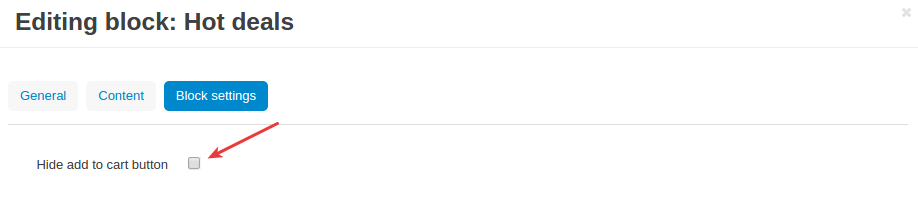
Here’s a view.

Enjoy!
