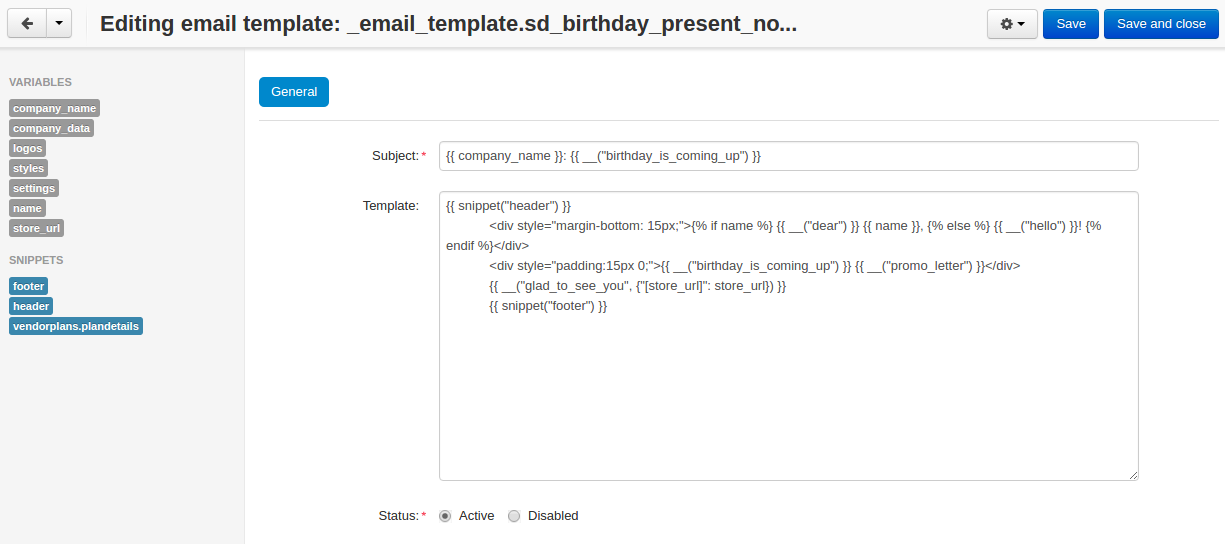Birthday Present¶
Overview¶
Send exciting offers or discounts to your customers on their birthday with the Birthday Present add-on. It offers a simple way to congratulate your customers on their birthday by sending an email notification with warm words and a desired bonus, like a discount, gift, free shipping, etc.
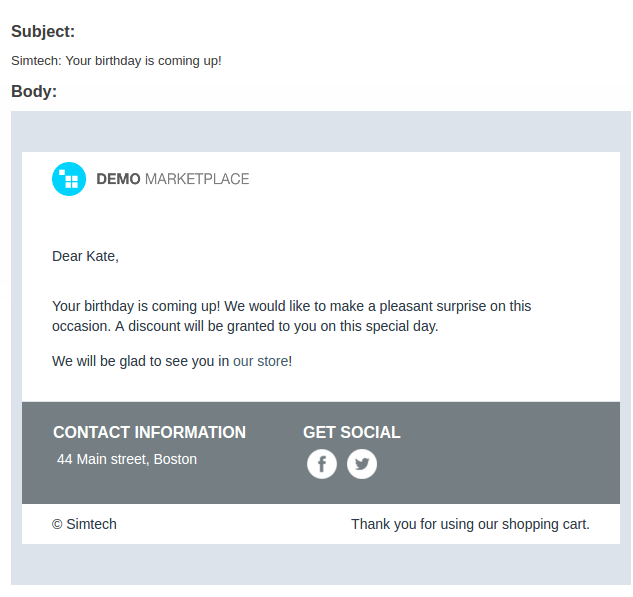
You can configure the add-on by setting how many days prior to the birthday the promotion should start and for how many days it will be valid.
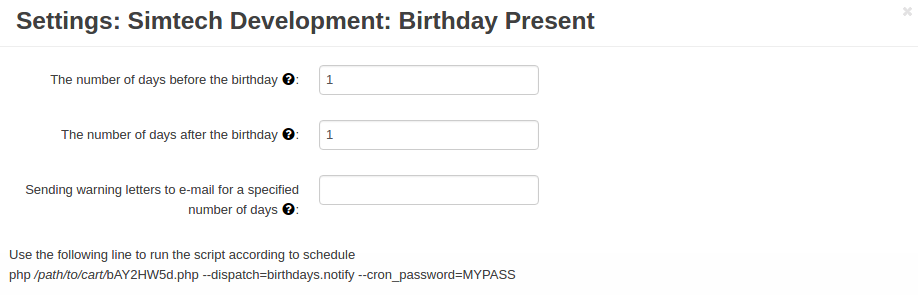
How it works¶
Customers register in the store and add their date of birth in the profile. Change of date of birth can be limited in admin panel.
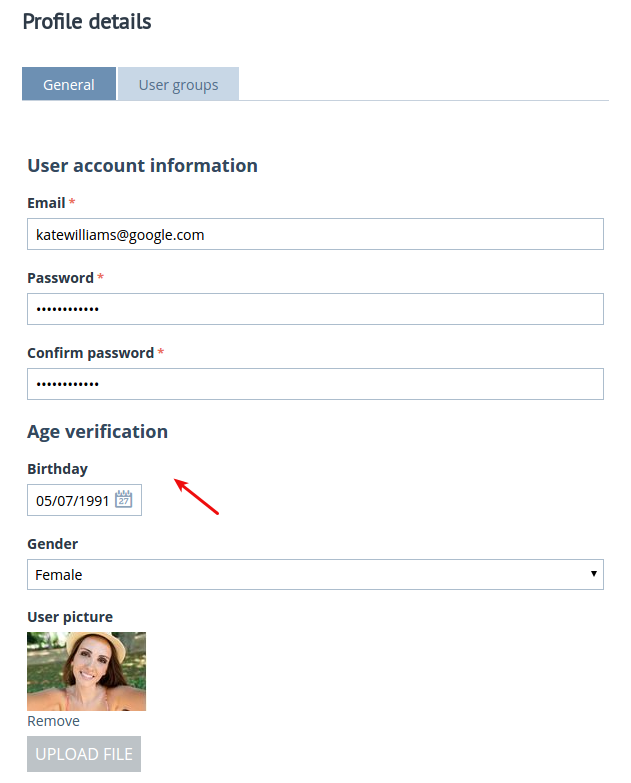
The administrator creates a cart promotion with the Birthday condition and adds bonuses, for example, a discount, a gift certificate, or a free product.
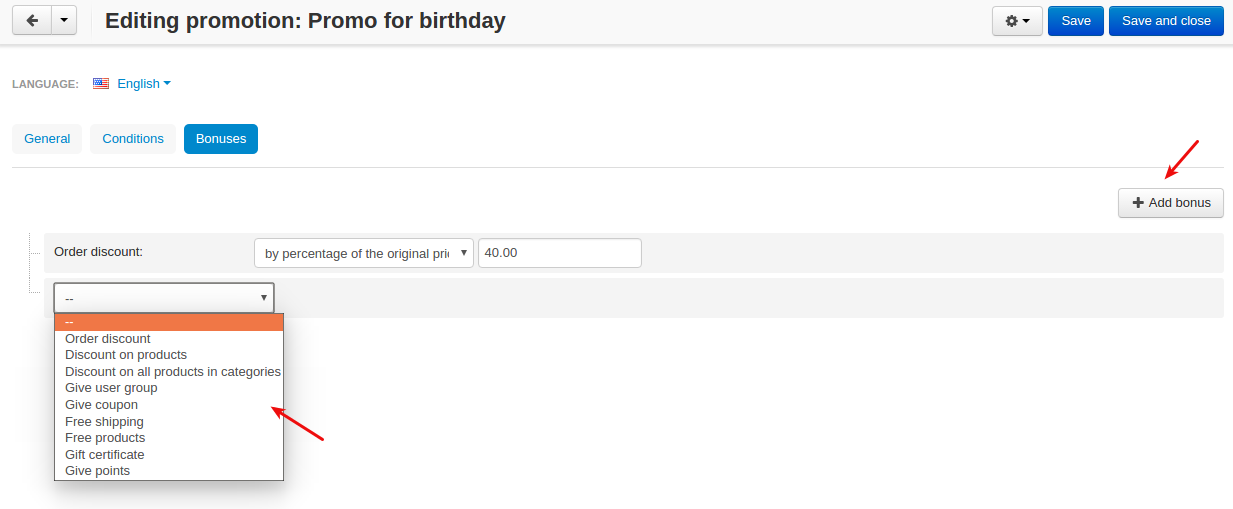
On the specified date, the customer gets an email notification with birthday wishes and a personal bonus.
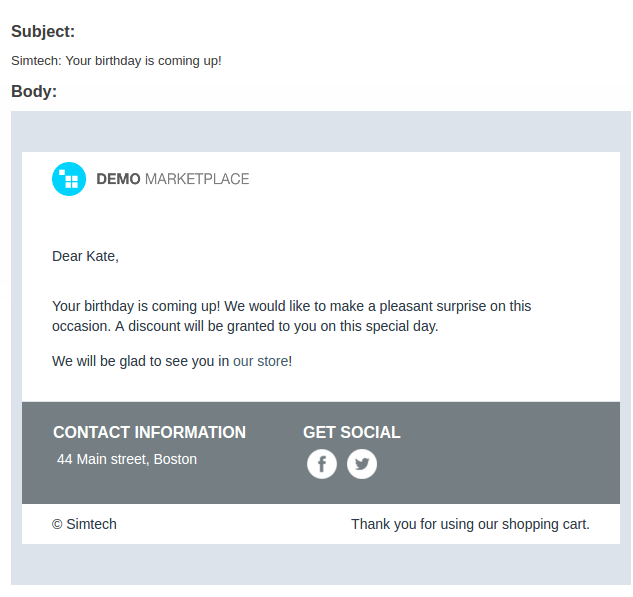
The customer adds products to cart and the birthday promotion is applied automatically.
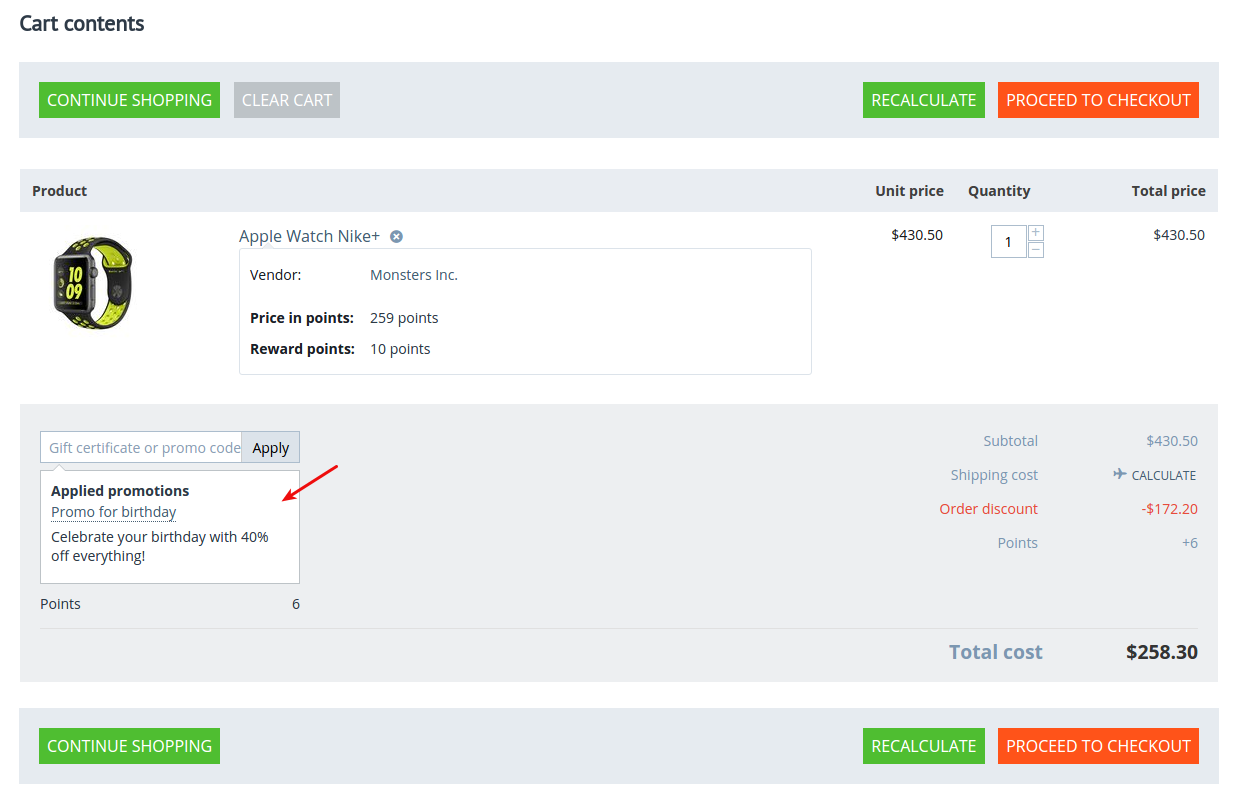
Compatibility¶
The add-on is compatible with CS-Cart and Multi-Vendor 4.3.1 and above, but only versions 4.11.x, 4.12.x and 4.13.x are supported.
Don’t know what archive to download to install the add-on? Read here.
Support¶
This add-on is developed and published by Simtech Development Ltd., a CS-Cart developer. You are guaranteed a quality add-on supported by the future versions. If you need help, please contact us via our help desk system.
Managing in the admin panel¶
Installing the add-on¶
Install the Birthday Present add-on on the add-ons list page (“Add-ons” → ”Manage add-ons”). Click the + button in the top right corner, select an archive and click Upload & install. You can now find the installed add-on in the list of installed add-ons, just make sure it is set to Active.
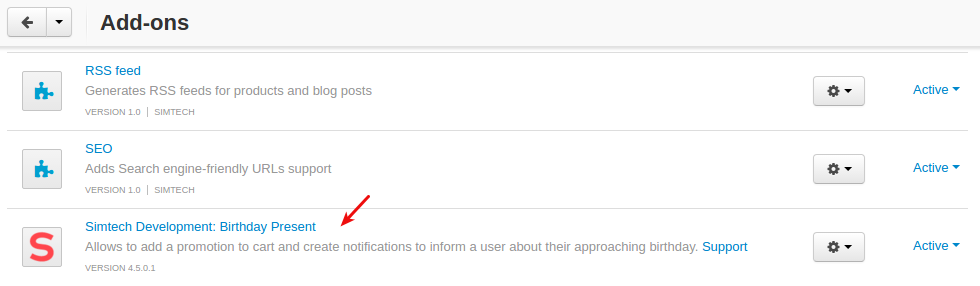
Make sure the Age verification add-on is Active. It will allow customers to add the date of birth in their profile.

Setting up the add-on¶
Here are available settings of the Birthday Present add-on:
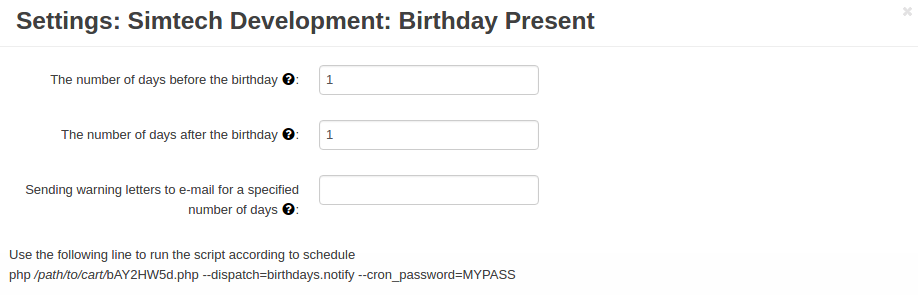
- The number of days before the birthday—Defines how many days prior to the birthday the promotion should start.
- The number of days after the birthday—Defines how many days after the birthday the promotion should be valid (including the birthday)
- Sending warning letters to e-mail for a specified number of days—Specifies the number of days within which the user will get notifications about their approaching birthday.
You can set up a cron job to run it according to a schedule to send email notifications. For example, if you enter 2 in the previous setting, the script will check all the users for the date of their birth and send an email notification to users whose birthday is in two days.
php /path/to/cart/admin.php –dispatch=seo_pack_cron.apply –cron_password=CRON_PASSWORD, where:
path/to/cart is the path to your website.
CRON_PASSWORD is the access key to cron script that you can find under Settings > Security settings in the admin panel.
Creating a cart promotion¶
- Go to Marketing > Promotions.
- Click the + button and select Add cart promotion.
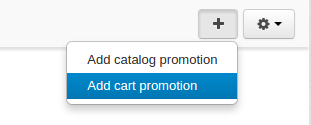
- In the General tab, fill in the given fields.
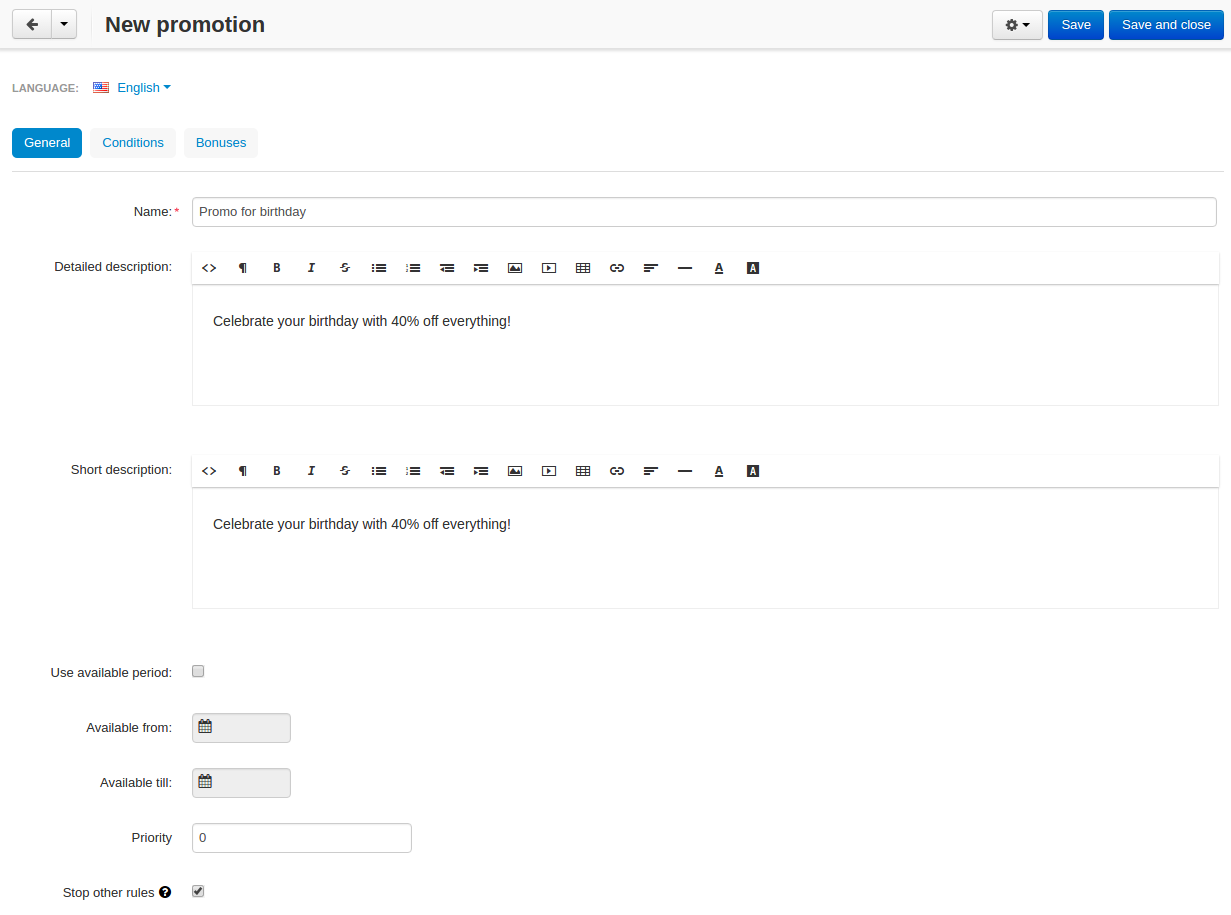
Tip
Name and Short description will be shown when the promotion is applied on the cart and checkout pages.
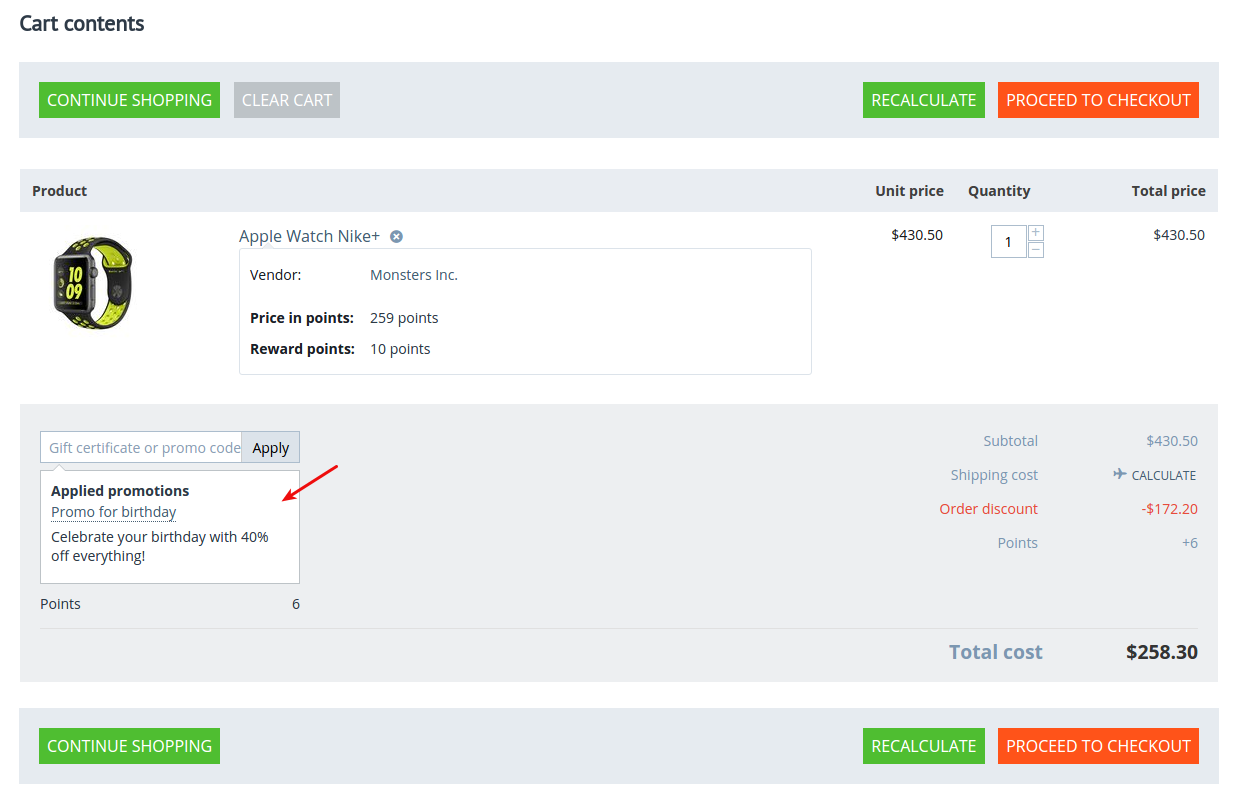
- In the Conditions tab, click Add condition and select Birthday from the list.
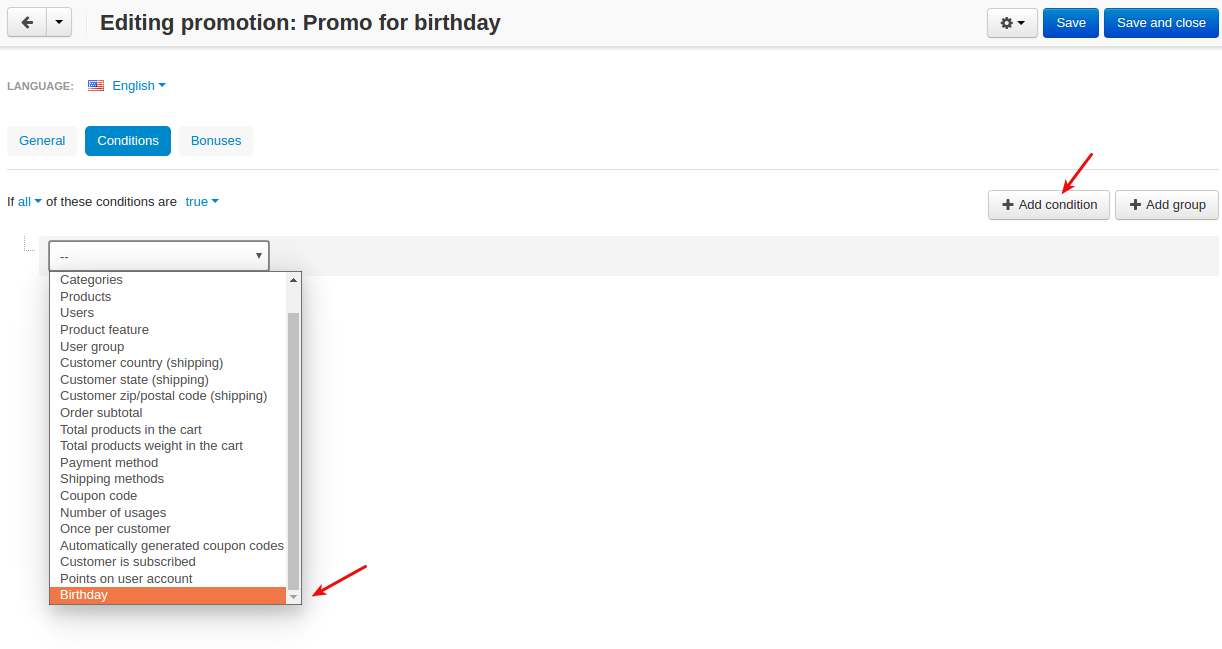
- In the Bonuses tab, click the Add bonus button and select bonuses you want your customers to get for their birthday.
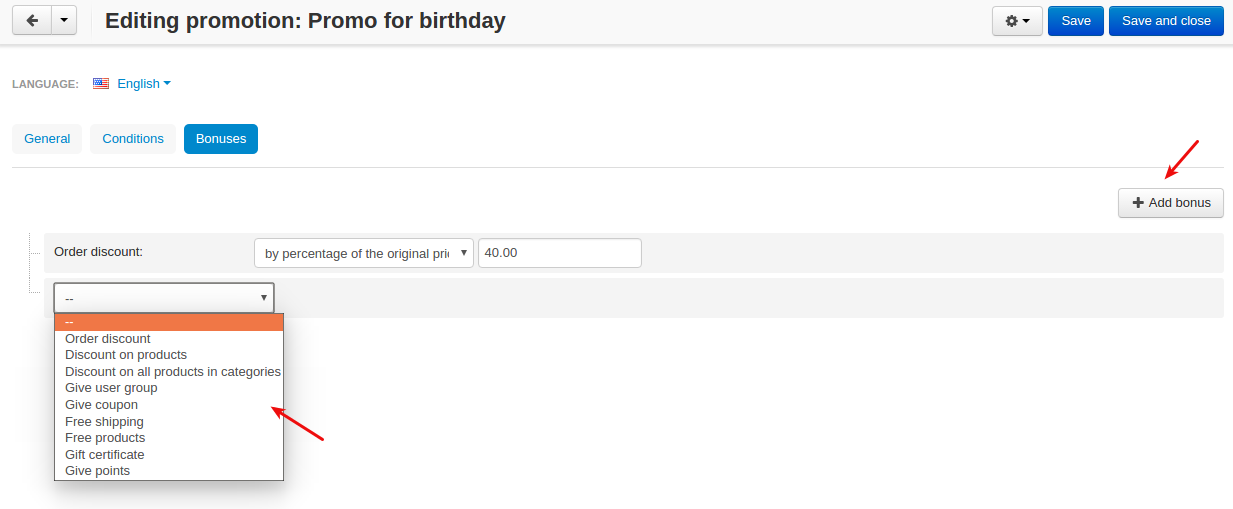
- Click Save and close in the top right.