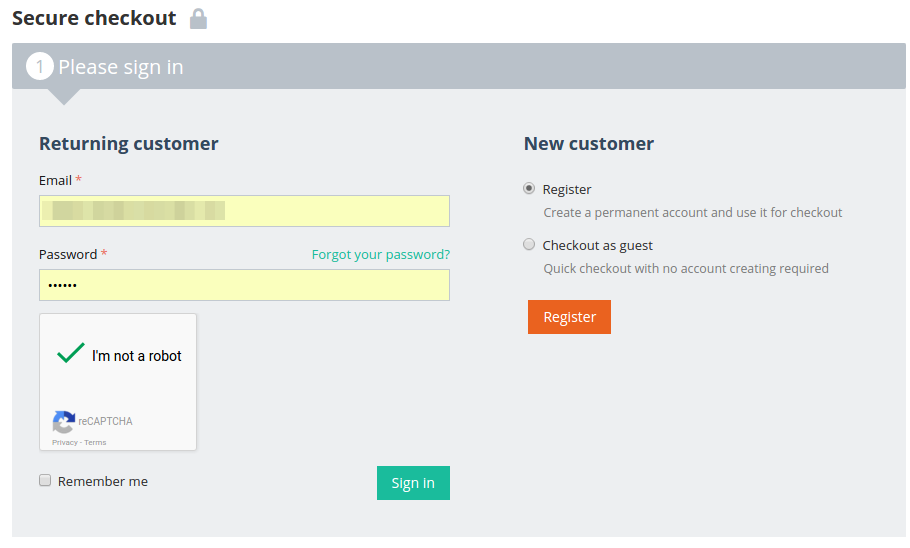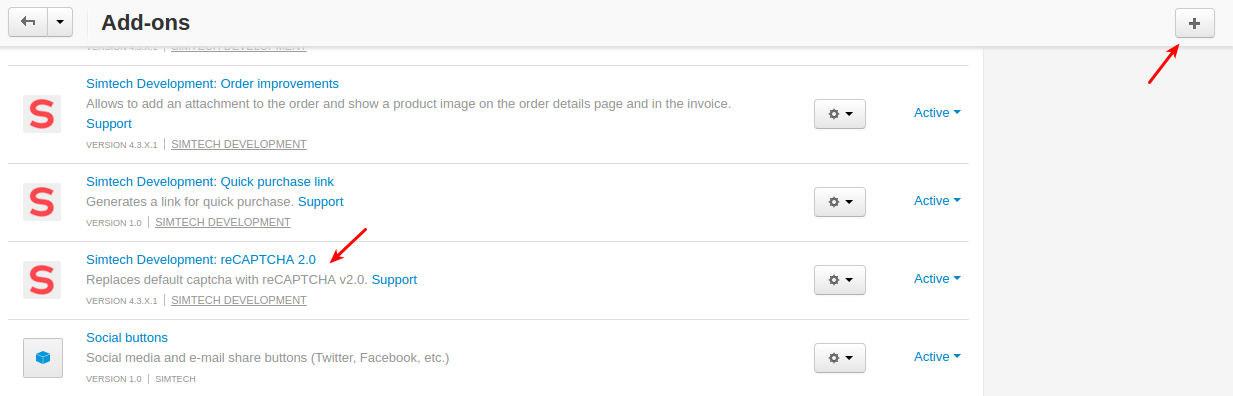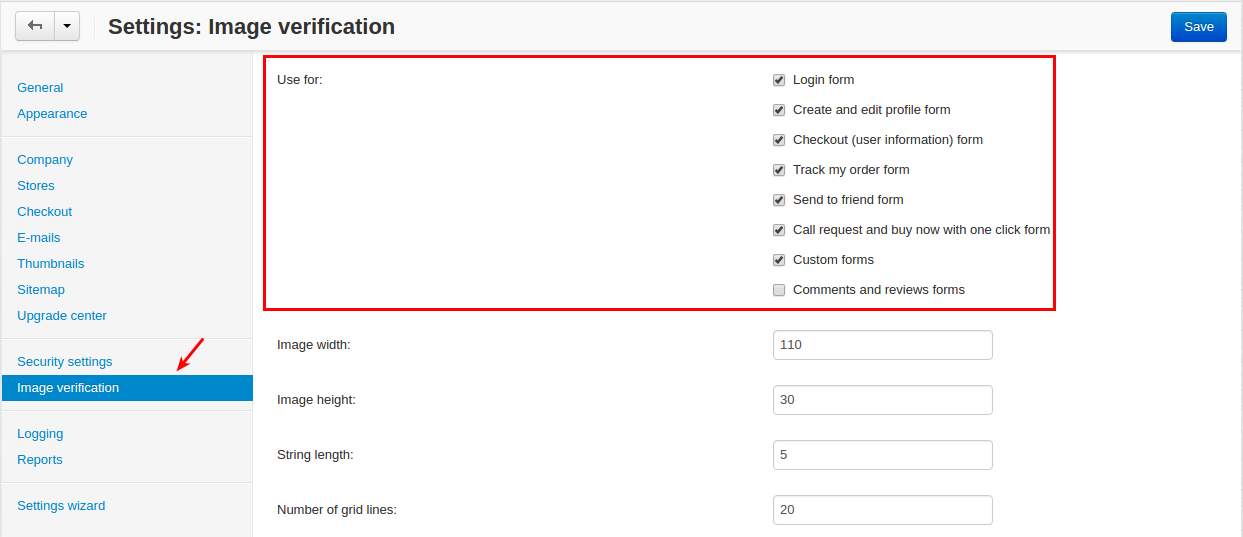reCAPTCHA 2.0¶
Important
reCAPTCHA 2.0 add-on IS NOT officially supported since 2020, January 22. You can purchase its source code. Note, the free support is not provided for the item.
Overview¶
The reCAPTCHA 2.0 add-on protects your website from spam, bots, and fake user accounts. Now your users can confirm they are not a robot with just a single click.
Here’s how a simple one-click reCAPTCHA looks like:
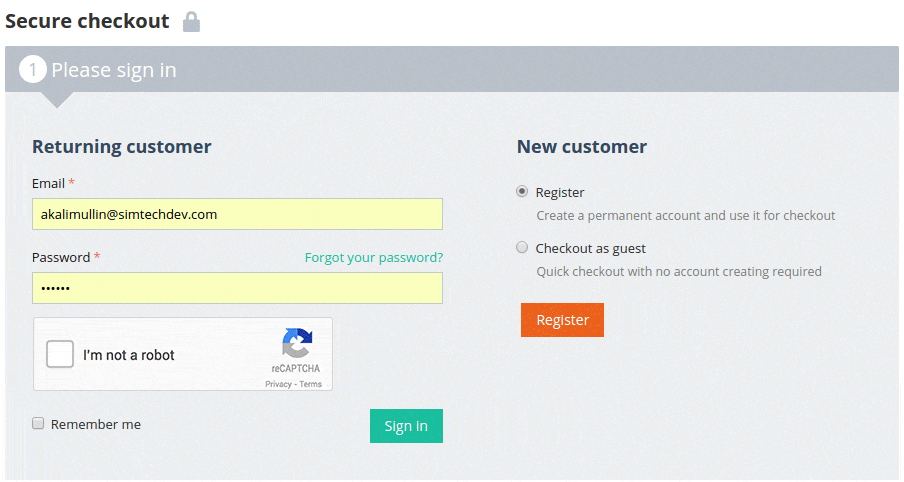
In case Google defines user behavior as suspicious, advanced reCAPTCHA will be displayed:
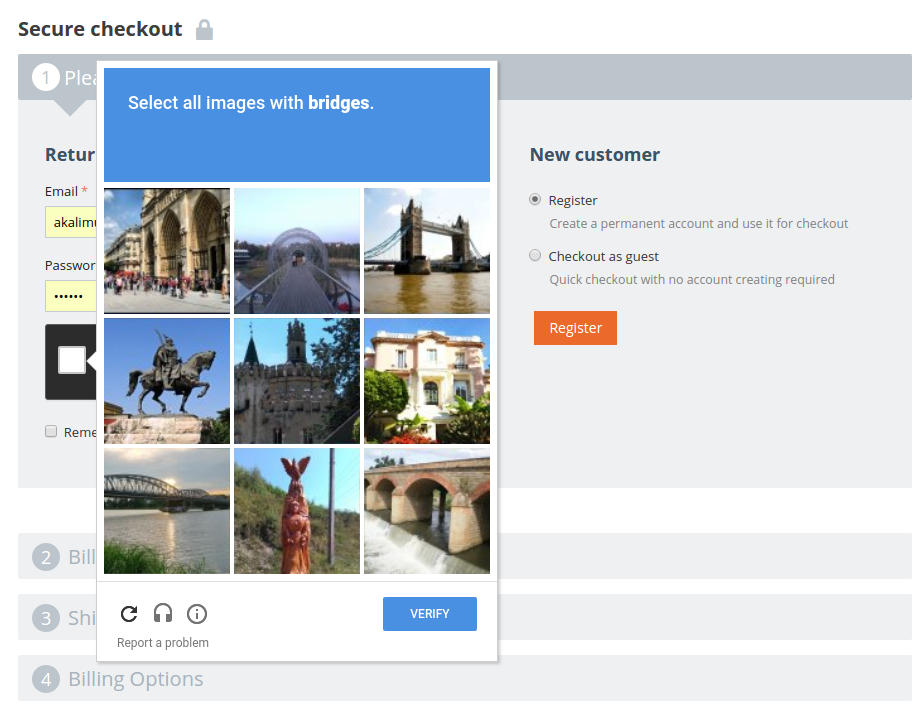
Features¶
- Free integration of the state of the art anti-bot reCaptcha v2 technology by Google on your website
- Simple one-click reCAPTCHA
- Advanced reCAPTCHA with photos for the cases when Google defines user behavior as suspicious
- Audio reCAPTCHA option for legitimate users
- Light and dark themes
- Pass and fail statistics
- Participation in development of artificial intelligence technologies. Google analyzes how people solve reCAPTCHAs and uses this information for further development of the artificial intelligence.
Compatibility¶
The add-on is compatible with CS-Cart and Multi-Vendor 4.0.3-4.4.3.
Don’t know what archive to download to install the add-on? Read here.
Note
Starting from version 4.5.0, the add-on was included in the standard functionality.
Support¶
This add-on is developed and published by Simtech Development Ltd., a CS-Cart developer. You are guaranteed a quality add-on supported by the future versions. If you need help, please contact us via our help desk system.
Demo¶
Check out the reCAPTCHA 2.0 add-on in our demo store.
Note
Every half an hour the demo store is reset to the default state.
Managing in the admin panel¶
How do I install the add-on on version 4.0.x?¶
- Unzip the recaptcha_2.0_v4.0.3.1.zip archive on your computer.
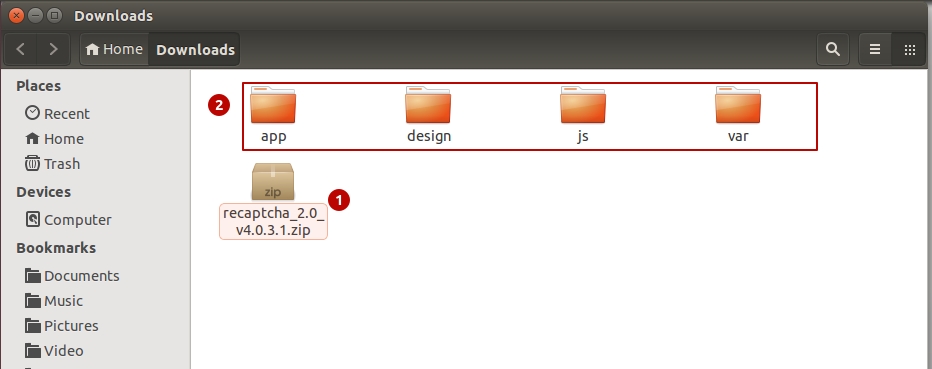
- Open the root directory of your website in a file manager (Krusader, FileZilla, etc.)
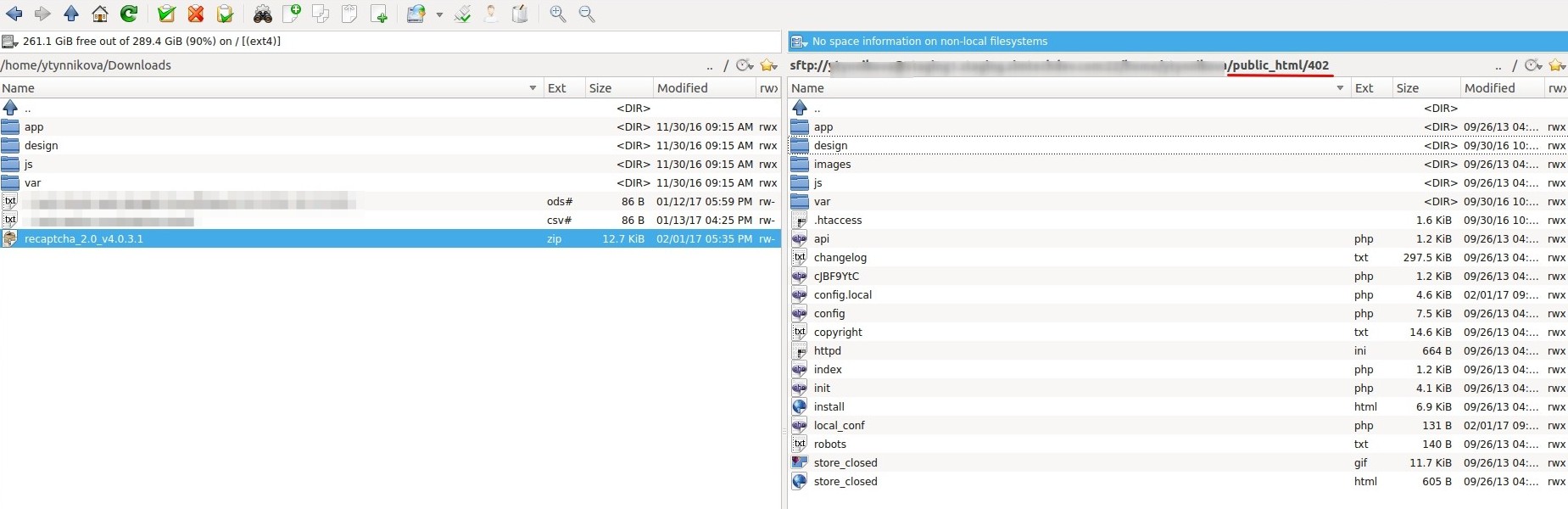
- Select all the contents of the add-on folder, copy the folders, apply the actions to all of the files and click Write into. Thus, the files from the add-on folder will be added to the corresponding folders of the root directory.
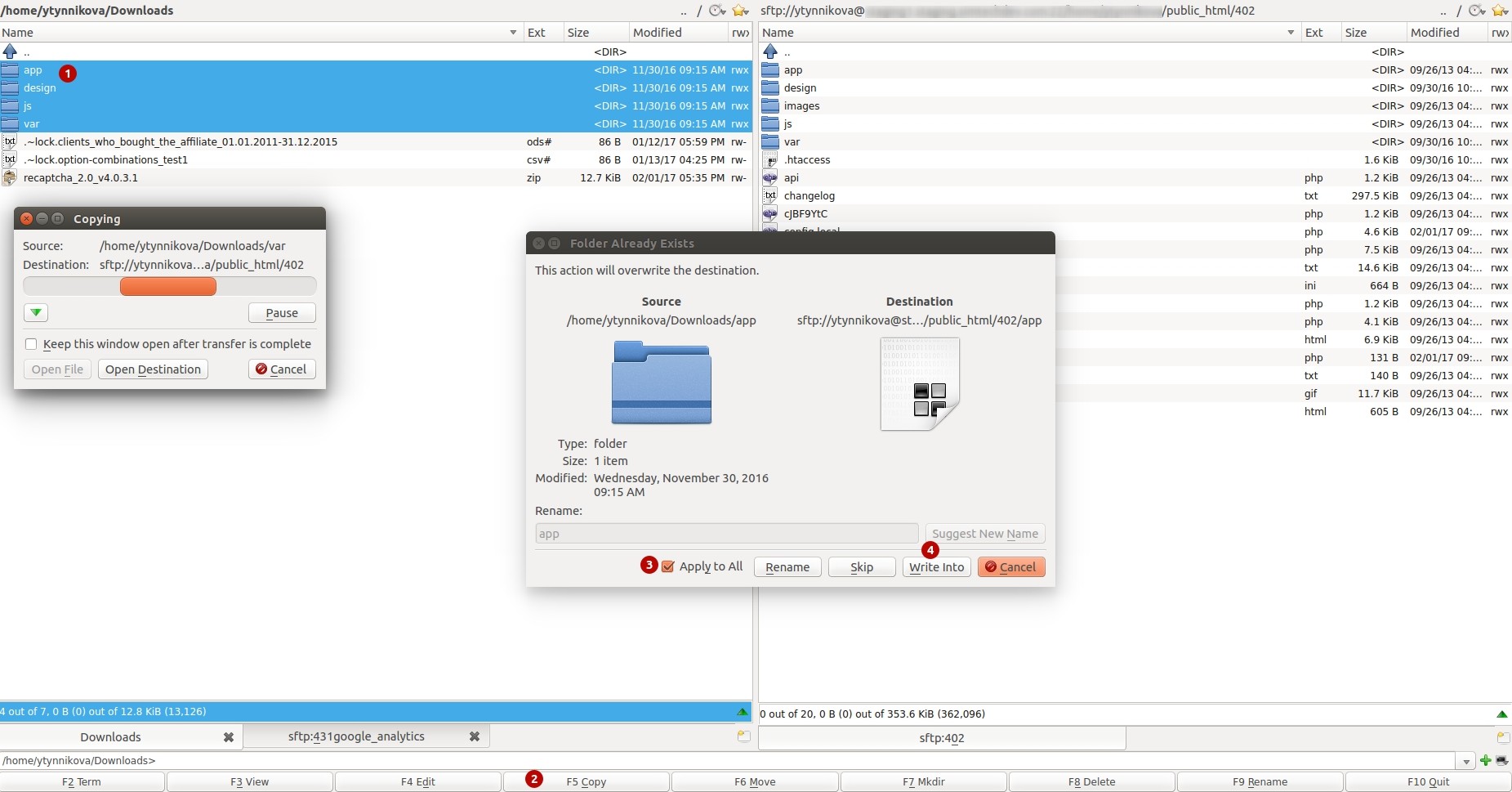
Attention
Be careful not to replace the files! Otherwise you may break the entire site.
Setting up the add-on¶
Here are available settings of the reCAPTCHA 2.0 add-on:
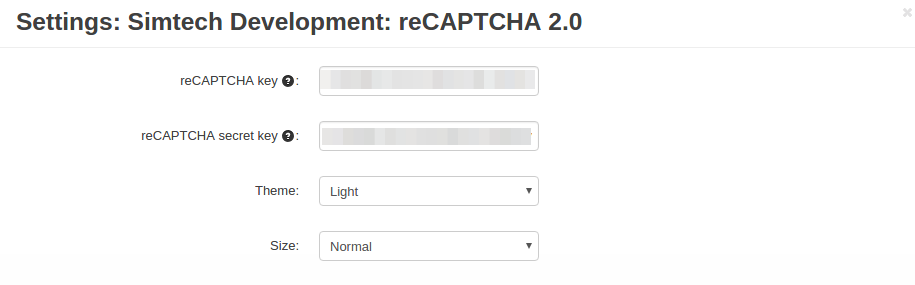
To use reCAPTCHA, you need to get an API key pair for your site. The key pair consists of a site key and secret key. The site key is used to display the widget on your site. The secret key connects your site and the reCAPTCHA server to verify the user’s response. Keep the secret key safe for security purposes.
Enter Site key to the reCAPTCHA key field and Secret key to the reCAPTCHA secret key field.
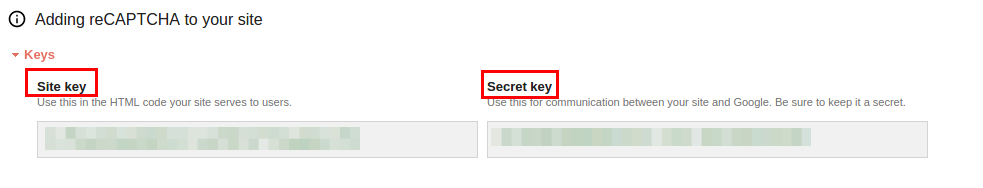
The API key pair is unique to the domains and first-level subdomains that you specify. Specifying more than one domain could come in handy if you serve your website from multiple top level domains.
As for the Theme setting, there are two available options:
- Light
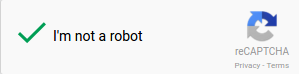
- Dark

The size of the reCAPTCHA can also be adjusted. Select one of the options:
- Normal
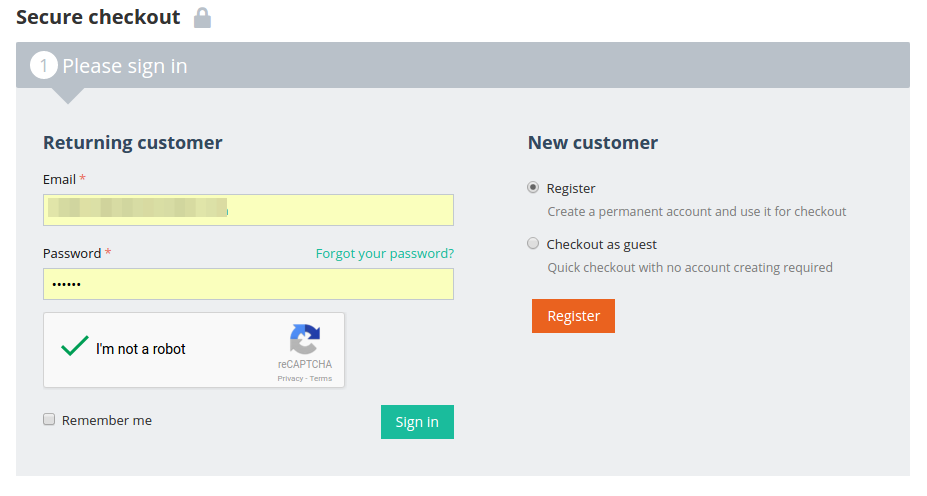
- Compact