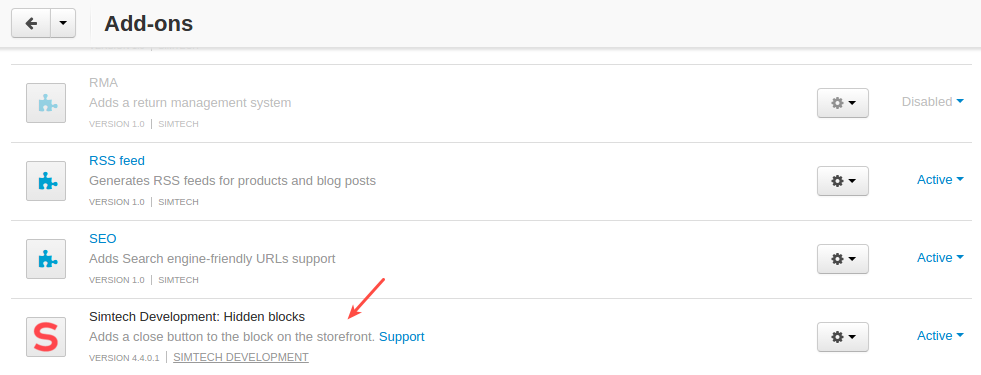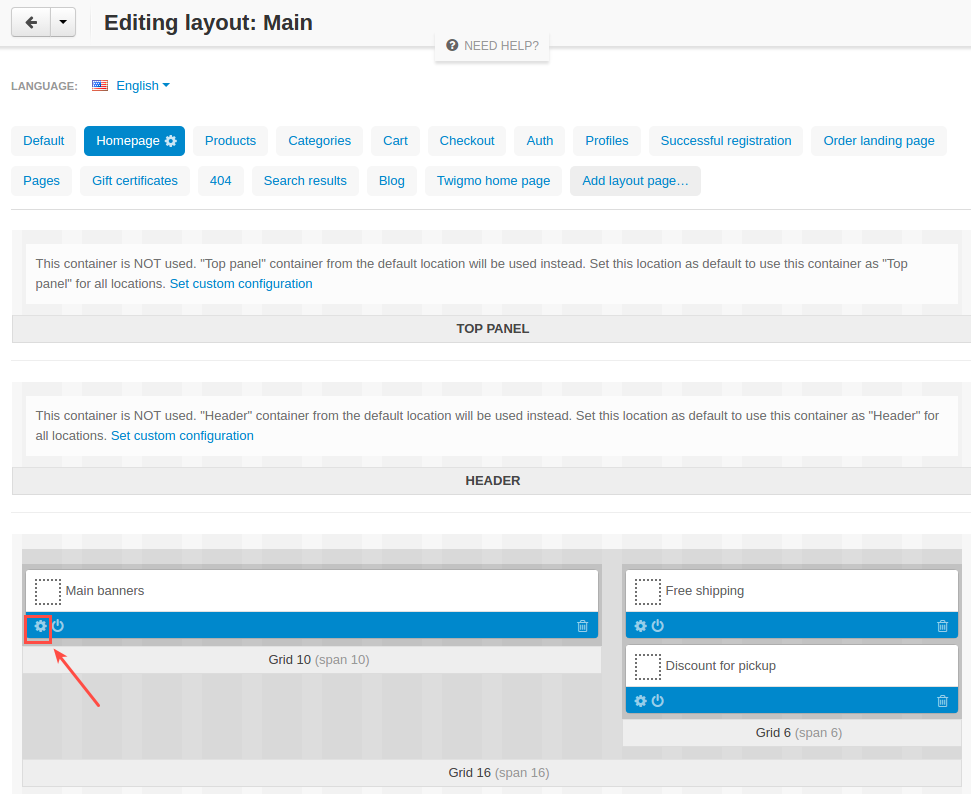Hidden Blocks¶
Important
Hidden Blocks add-on IS NOT officially supported since 2020, January 22. You can purchase its source code. Note, the free support is not provided for the item.
Overview¶
The Hidden Blocks add-on allows your customers to hide blocks from the store pages. The close button will appear on blocks that customers can hide. The hidden blocks will stay closed during the entire visit. Even if the customer refreshes the page or goes to another page and then comes back, the blocks will not appear again.
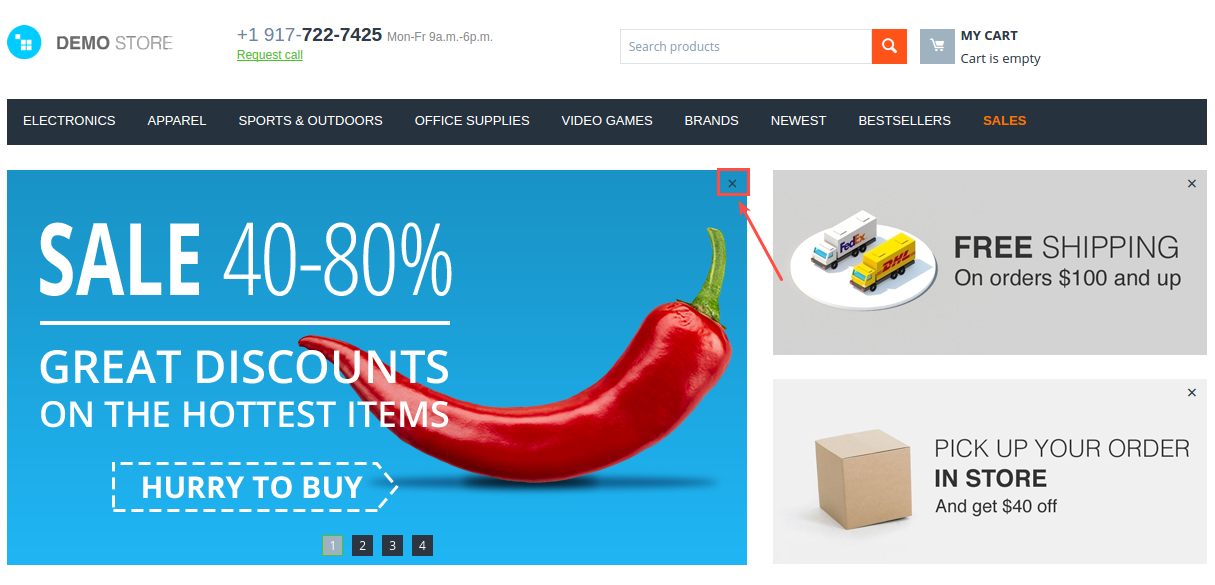
Once the blocks are hidden, they will free up the space for further blocks on the screen.
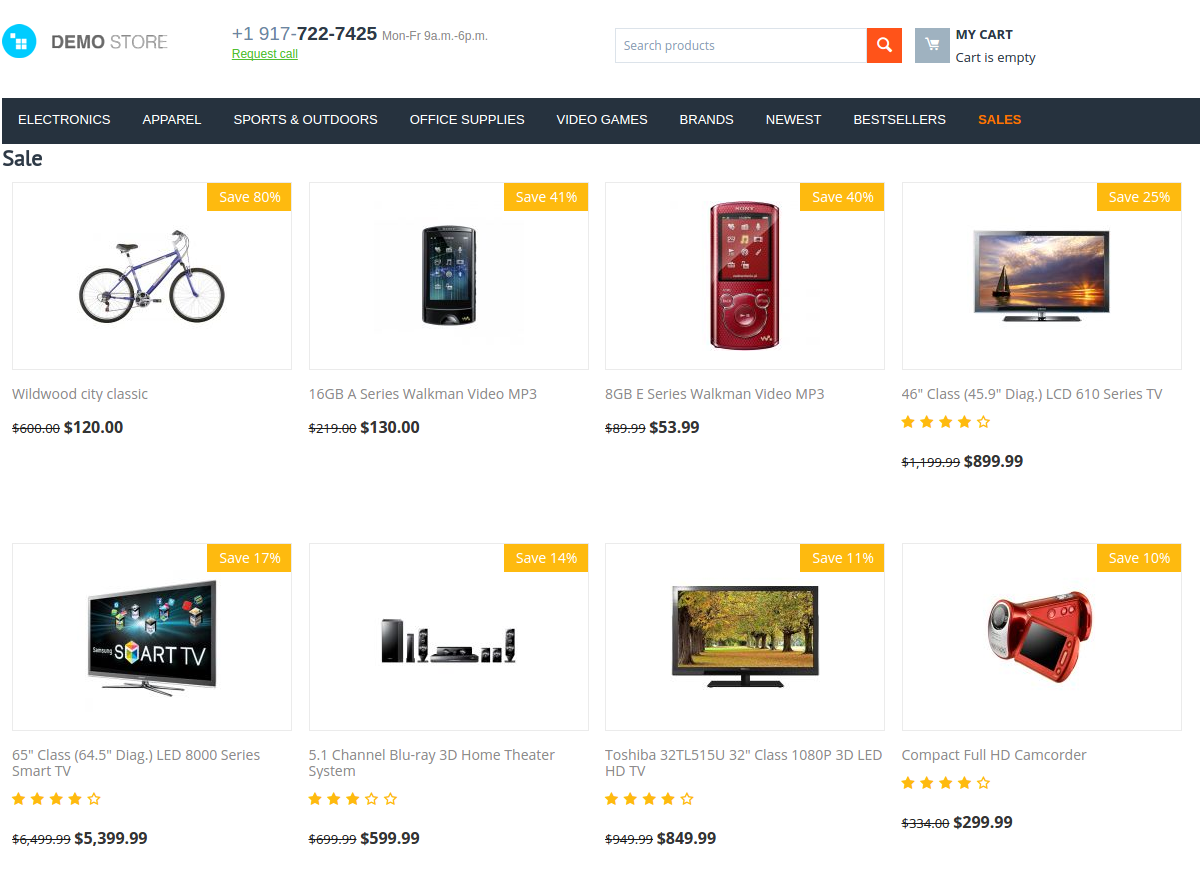
It’s a great solution for smaller screens. It keeps the screen clean from numerous blocks. The customers can simply hide them to focus on products.
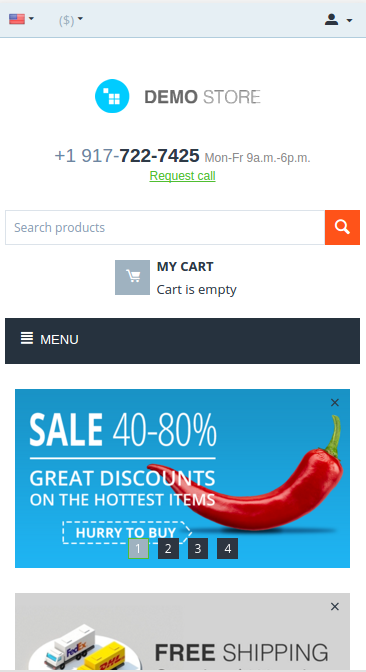
You can determine which of the blocks your customers can hide in the block options.
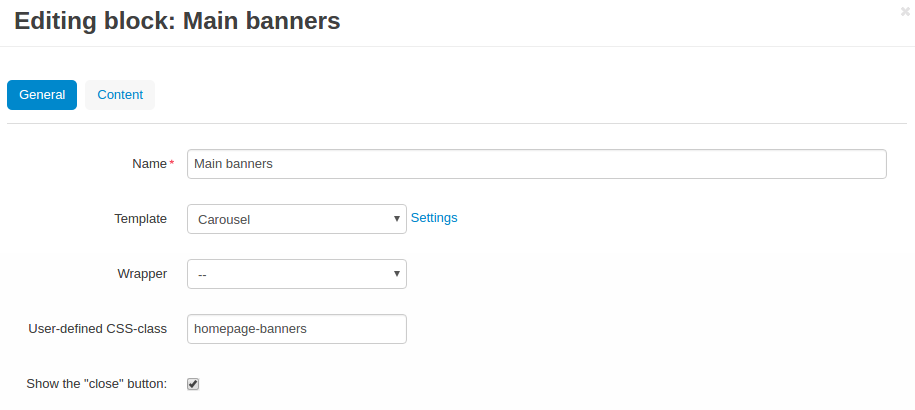
Compatibility¶
The add-on is compatible with CS-Cart and Multi-Vendor 4.3.x and above.
Don’t know what archive to download to install the add-on? Read here.
Support¶
This add-on is developed and published by Simtech Development Ltd., a CS-Cart developer. You are guaranteed a quality add-on supported by the future versions. If you need help, please contact us via our help desk system.