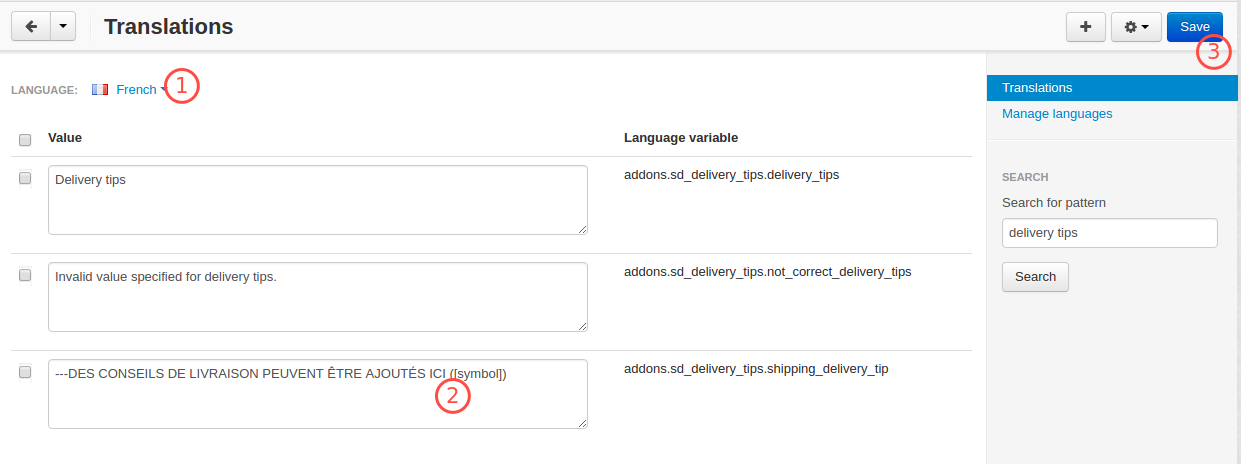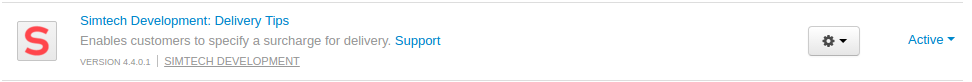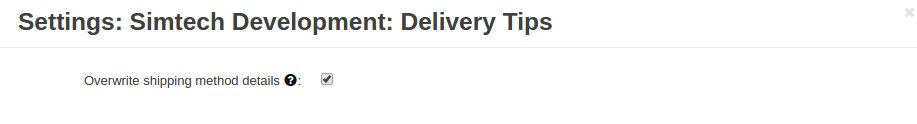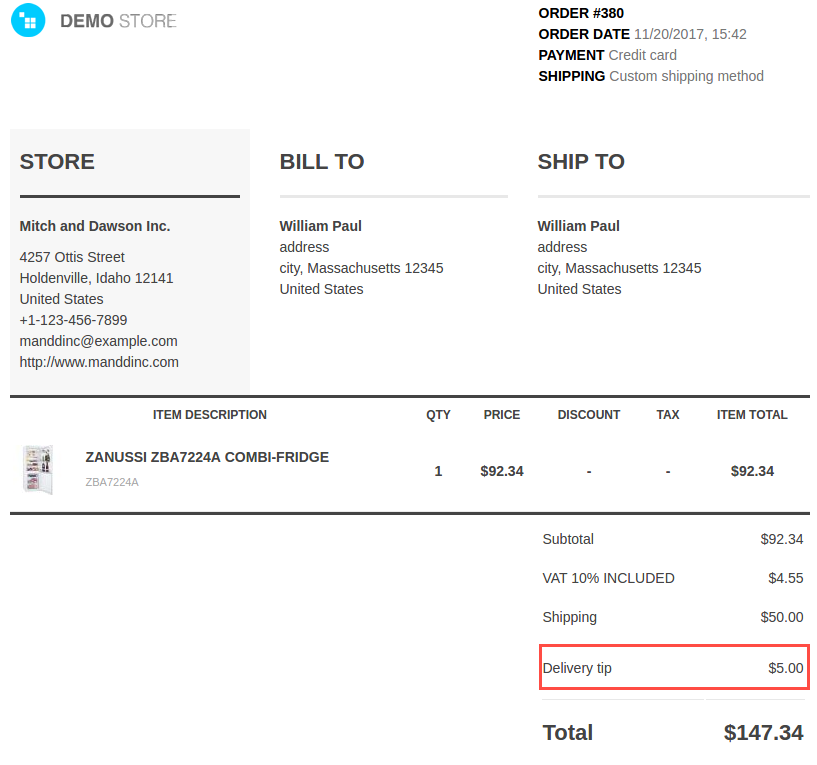Delivery Tips¶
Important
Delivery Tips add-on IS NOT officially supported since 2020, January 22. You can purchase its source code. Note, the free support is not provided for the item.
Overview¶
Allow your customers to add a tip during checkout with our Delivery Tips add-on. You can humbly ask your customers to tip couriers or drivers, and adjust the amount according to their preference. This will be especially convenient for customers who want to add a tip from their credit card right away rather than give tips in cash upon delivery.
Customers will see an optional field for delivery tips at the Shipping options step at checkout. The total shipping cost will be updated automatically after a customer changes the value of the Tips input field.

Note
The delivery tips should be in the primary currency.
The customer will see delivery tips in the oder details:
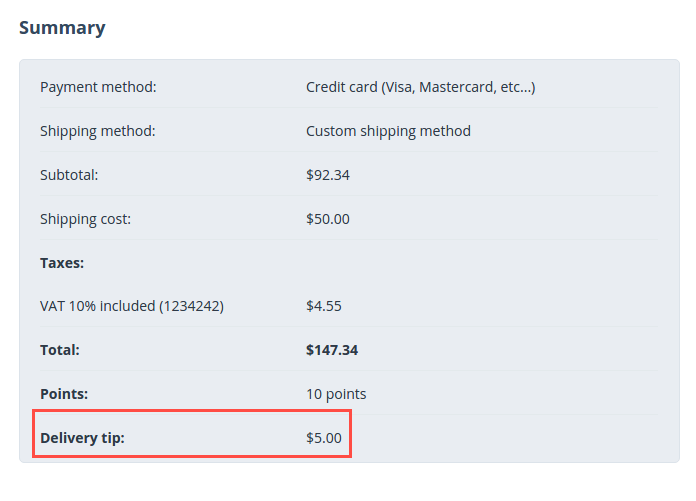
If the customer would like to change their tip at any point after the order is placed, the manager will be able to edit the value on the oder editing page:
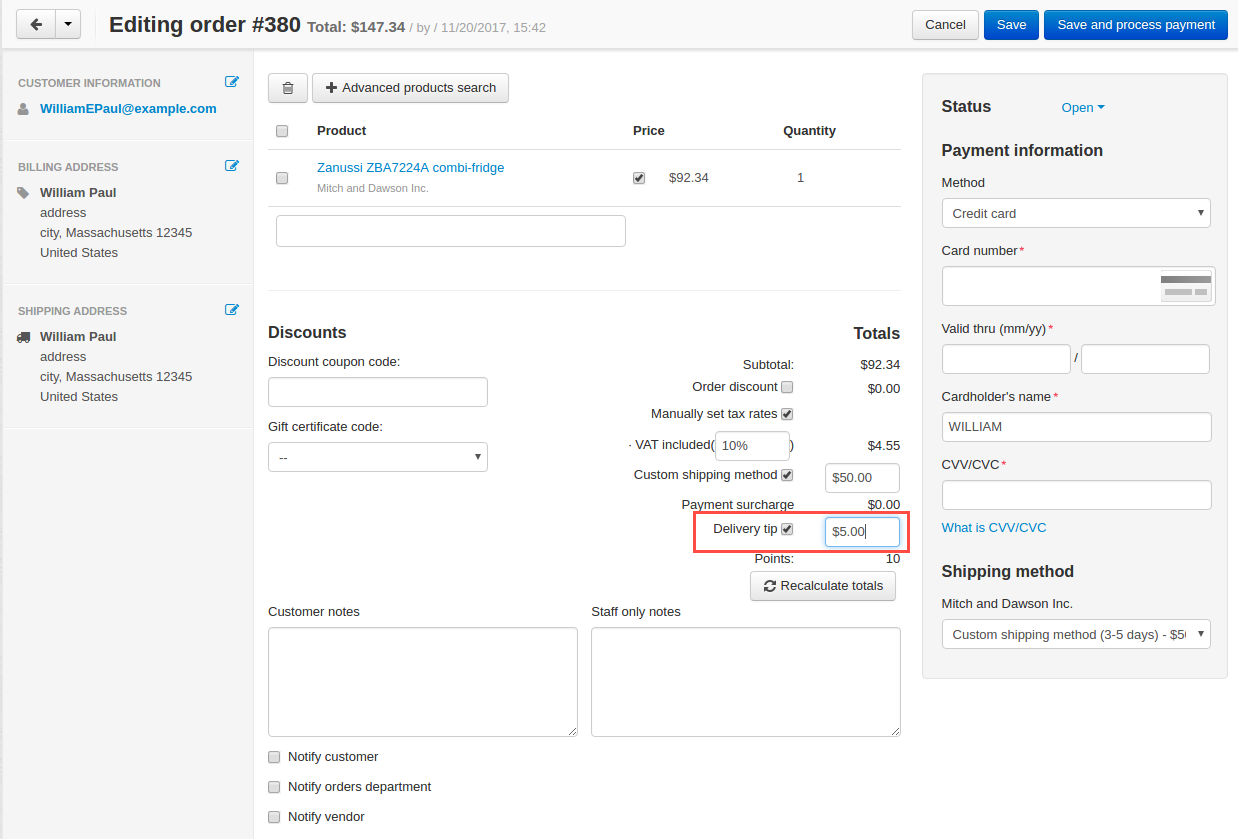
Compatibility¶
The add-on is compatible with CS-Cart and Multi-Vendor 4.4.1 and above.
Don’t know what archive to download to install the add-on? Read here.
Support¶
This add-on is developed and published by Simtech Development Ltd., a CS-Cart developer. You are guaranteed a quality add-on supported by the future versions. If you need help, please contact us via our help desk system.
Demo¶
Check out the Delivery Date add-on in our demo store.
Note
Every half an hour the demo store is reset to the default state.
Managing in the admin panel¶
Changing the text at checkout¶
By default, the following text is displayed at checkout:
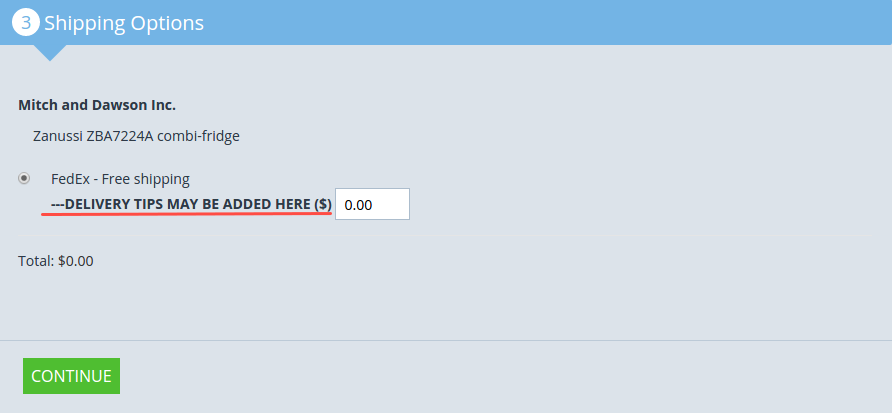
To change it, follow these steps:
- Go to Administration > Languages > Translations.
- Search “delivery tips”. Then, edit the text in the text area.
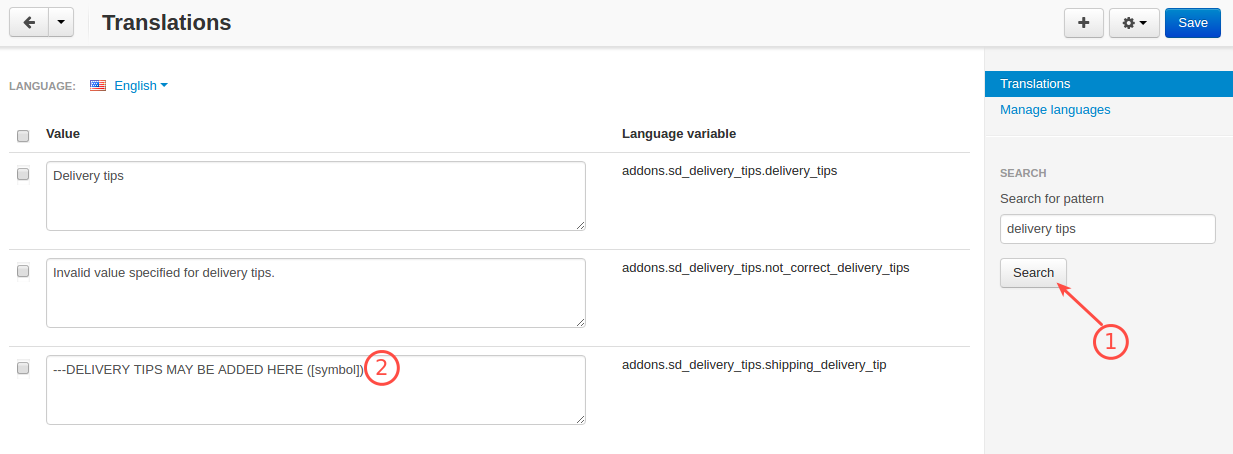
- Click Save.
If you need to translate the text, switch the language at the top, translate the text, then click Save.