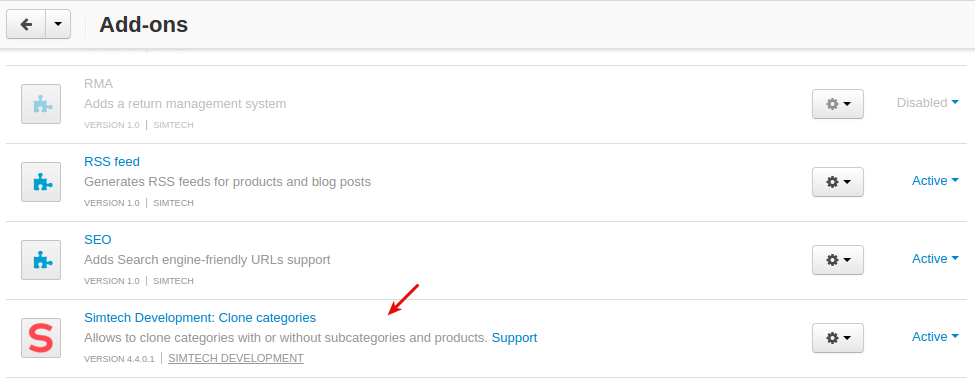Clone Categories¶
Overview¶
The Clone Categories add-on allows you to clone product categories, with their subcategories and products or without them. While cloning a category, all main information will be cloned like its name, location, description, images, meta data, availability, layouts. Any modifications made by third-party add-ons will not be cloned.
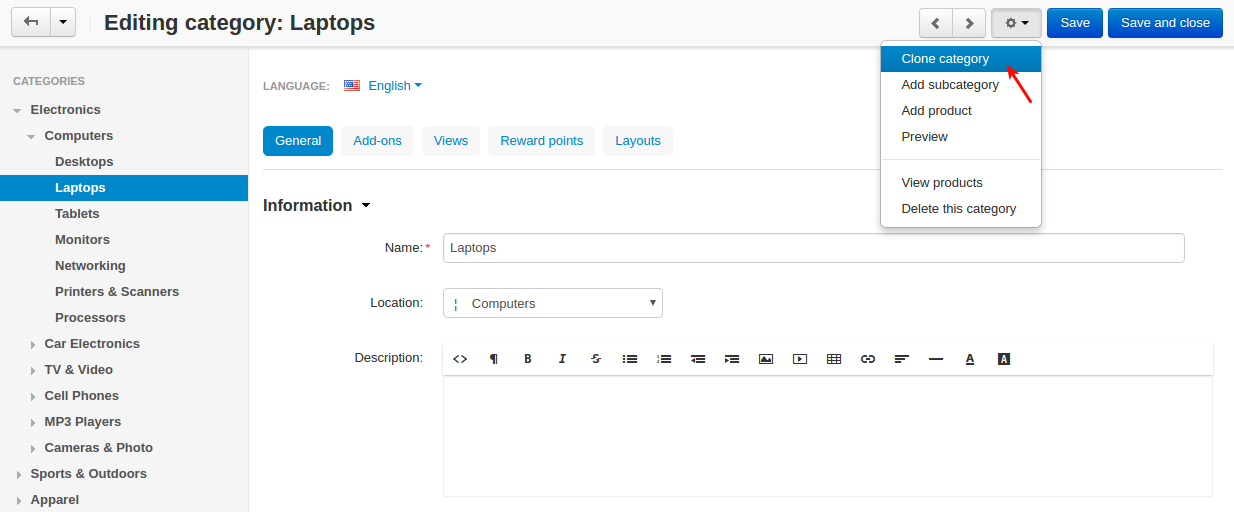
This add-on can be especially useful for those who create complex categories with multiple subcategries. So you won’t have to manually fill in all fields again and again, you can get a copy of an existing category with just a few clicks.
Features¶
- The ability to clone categories with/without subcategories/products.
- Clones all essential details of a category like name, location, description, images, meta data, availability, layouts.
- Subcategory structure will be cloned.
- Adds a postfix to cloned categories.
- The cloned category automatically gets a Disabled status.
Compatibility¶
The add-on is compatible with CS-Cart and Multi-Vendor 4.3.1 and above, but only versions 4.11.x, 4.12.x and 4.13.x are supported.
Don’t know what archive to download to install the add-on? Read here.
Support¶
This add-on is developed and published by Simtech Development Ltd., a CS-Cart developer. You are guaranteed a quality add-on supported by the future versions. If you need help, please contact us via our help desk system.
Managing in the admin panel¶
Setting up the add-on¶
Here are available settings of the Clone Categories add-on.
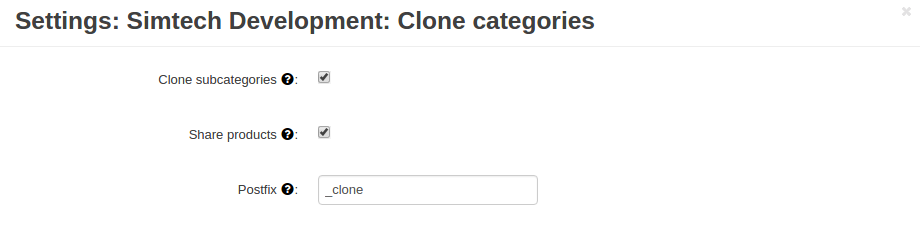
- Clone subcategories—If enabled, all subcategories will be cloned when cloning categories.
- Share products—If enabled, the cloned category and subcategories will be automatically assigned to products from categories and subcategories being cloned.
- Postfix—A cloned category will be created with the postfix specified in this field.
Cloning categories¶
To clone a category, first go to Products - Categories.
Select a category you want to clone.
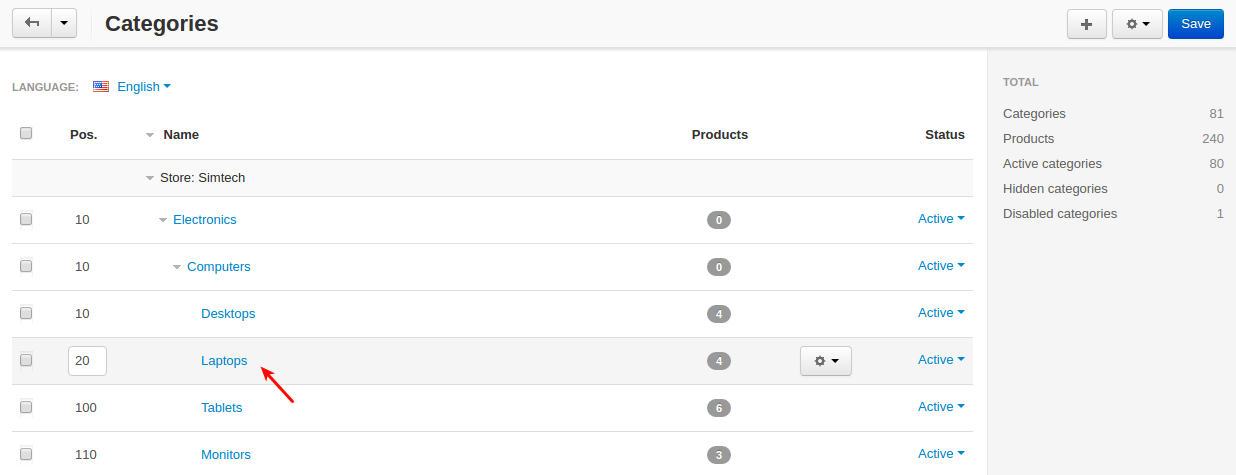
Click the gear button in the top right and select Clone category.
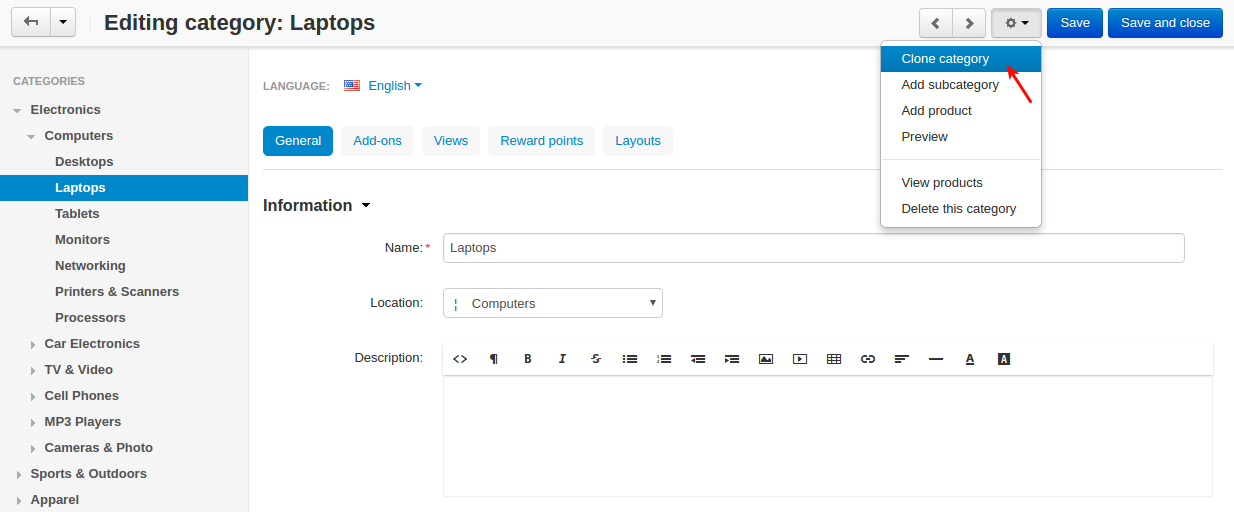
You will be redirected to the editing page of the cloned category.
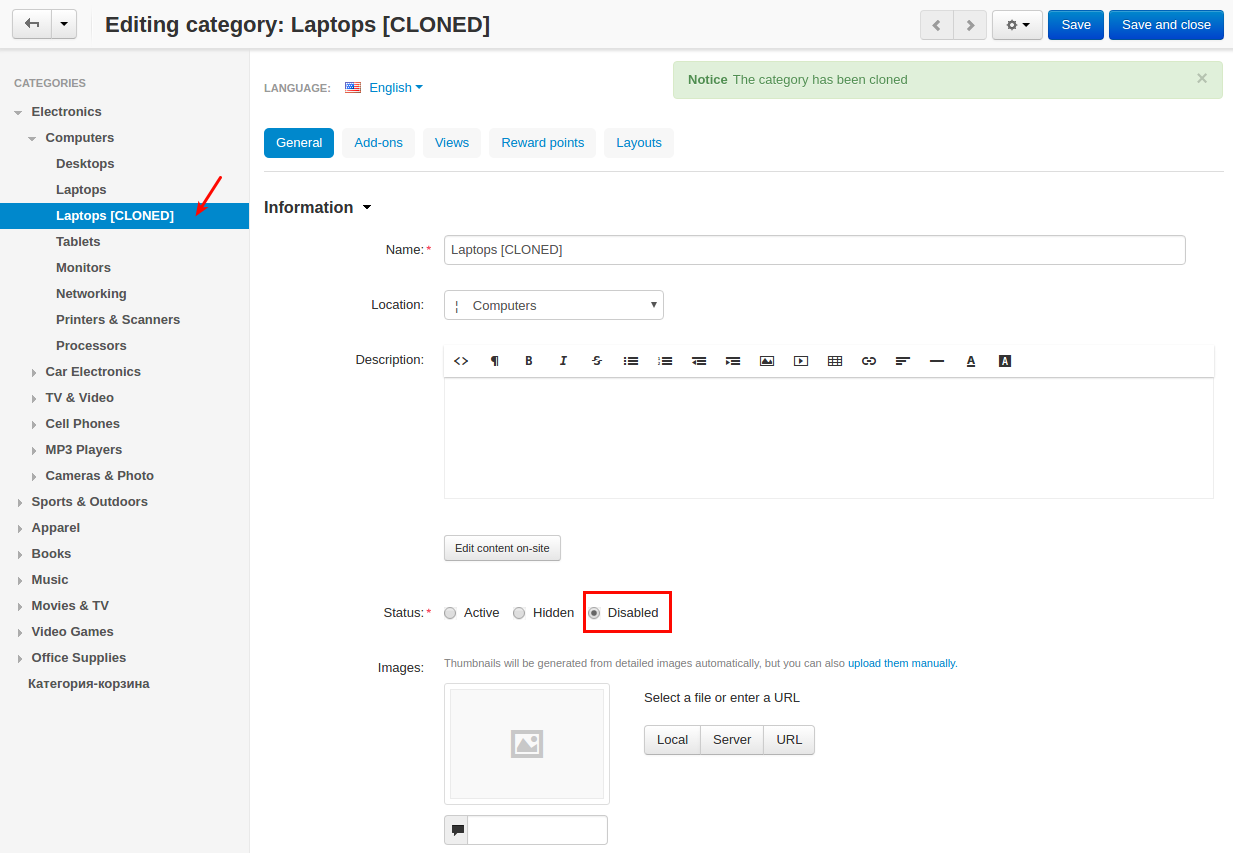
Note
The cloned category automatically gets a Disabled status. The admin should change this status manually when it’s time for it.