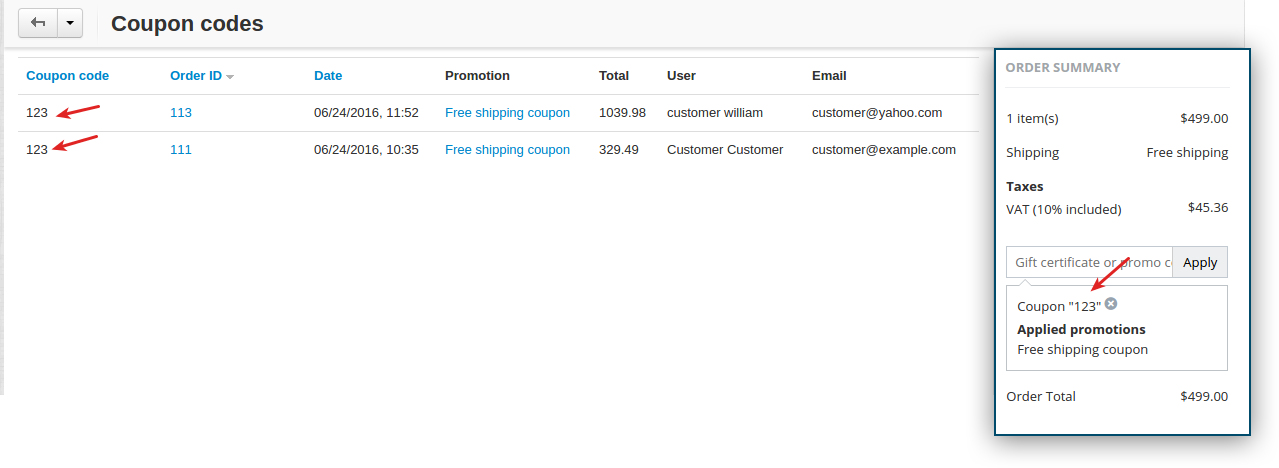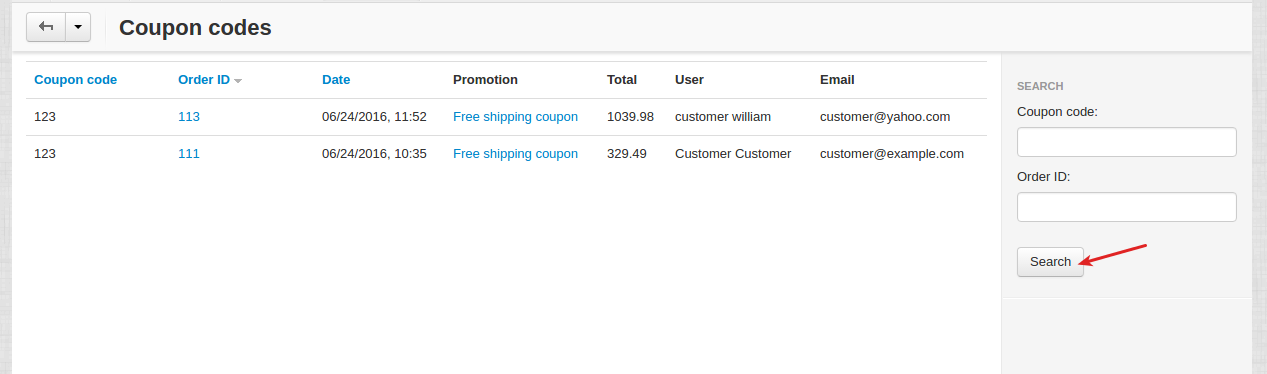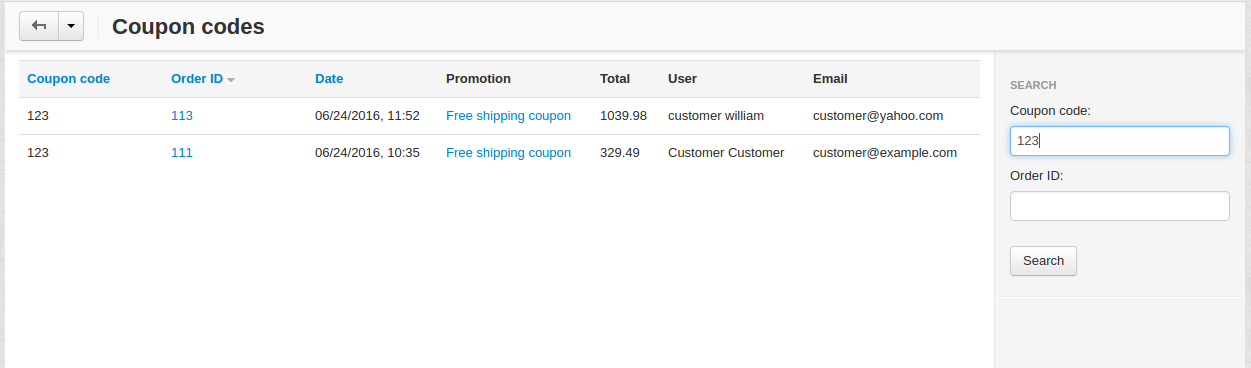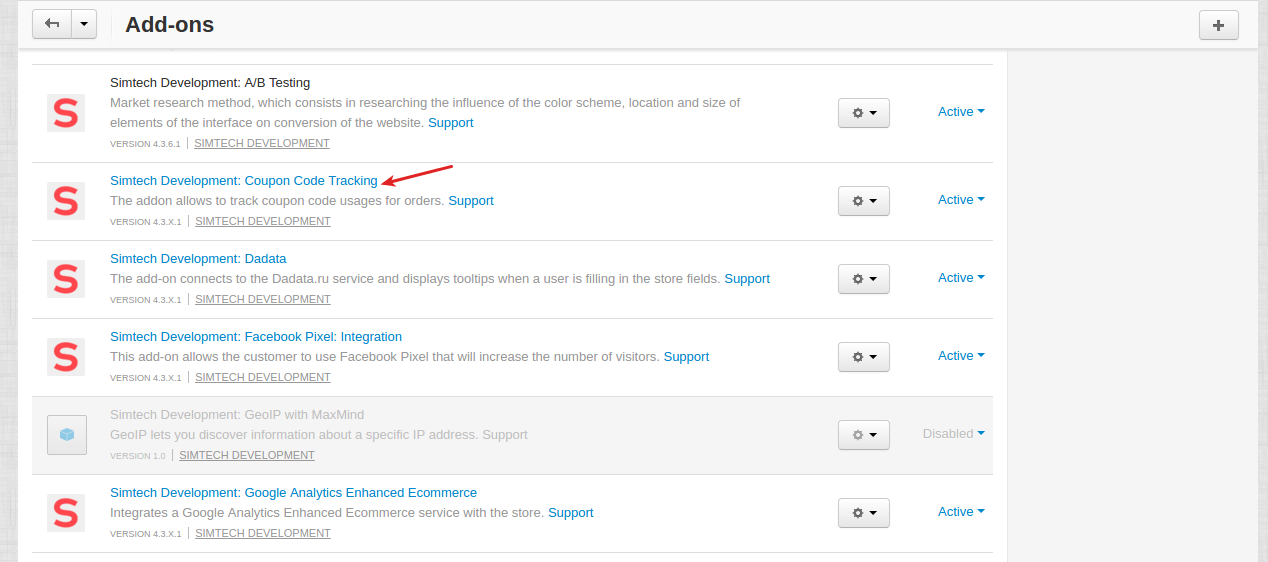Coupon Code Tracking¶
Important
Coupon Code Tracking add-on IS NOT officially supported since 2020, January 22. You can purchase its source code. Note, the free support is not provided for the item.
Overview¶
Compatibility¶
The add-on is compatible with CS-Cart and Multi-Vendor 4.2.4 and above.
Don’t know what archive to download to install the add-on? Read here.
Support¶
This add-on is developed and published by Simtech Development Ltd., a CS-Cart developer. You are guaranteed a quality add-on supported by the future versions. If you need help, please contact us via our help desk system.
Demo¶
Check out the Coupon Code Tracking add-on in our demo store.
Note
Every half an hour the demo store is reset to the default state.
Managing in the admin panel¶
Setting up the add-on¶
Once the add-on is installed, click on its name to open its settings. If you already have orders with coupon codes applied in your store, you can upload them by clicking Upload.
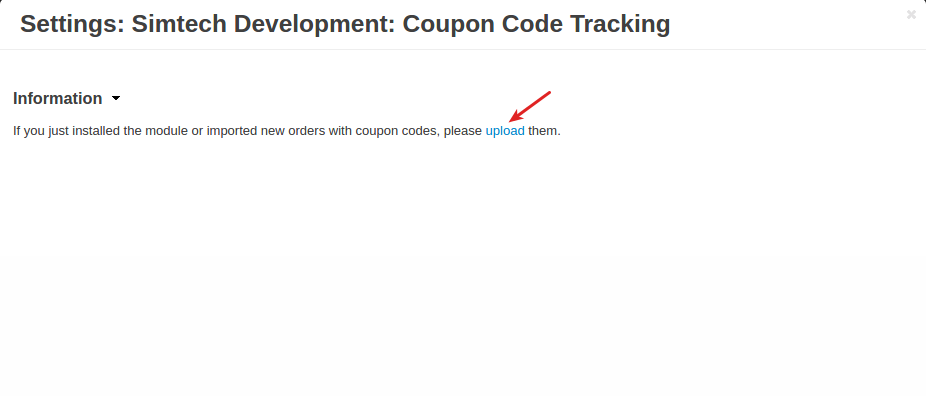
The coupon codes table will be updated and you will be redirected to the Coupon codes reports.

To learn more about Coupon codes reports, proceed to the following section.
Coupon code reports¶
To view detailed reports on coupon codes used in your store, go to Marketing - Reports:Coupon codes.
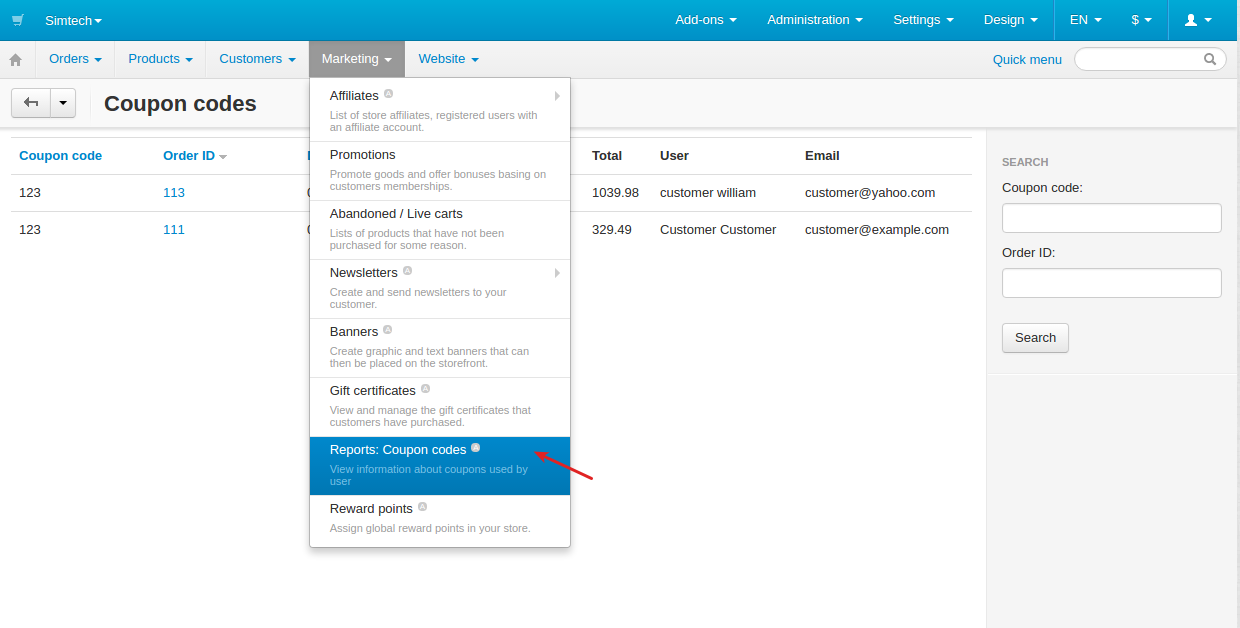
A list of used coupon codes:
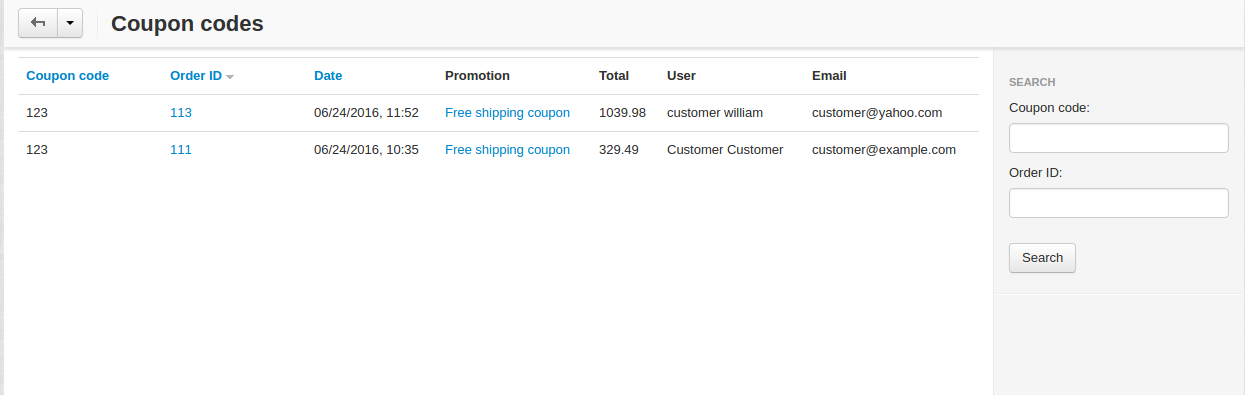
Coupon code - code of the coupon applied within a particular promotion
Order ID - ID of the placed order
Date - data and time of the order placement
Promotion - name of the promotion
Total - total cost of the order
User - first and last name of the user
Email - user’s email