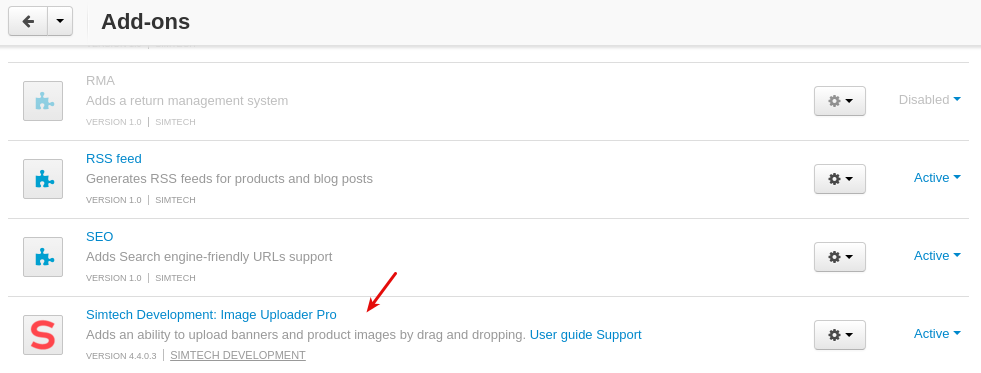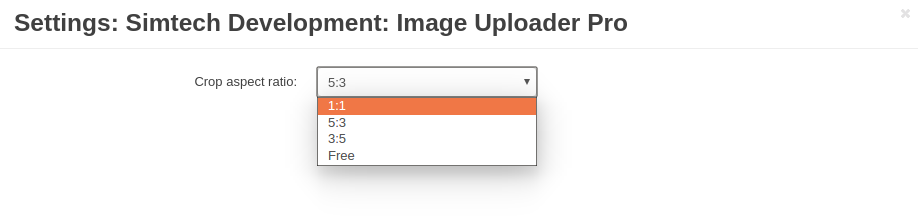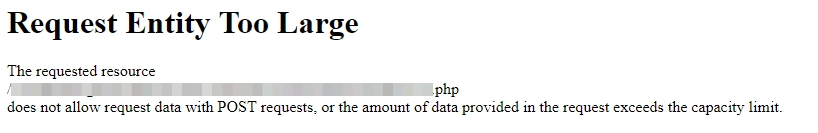Image Uploader Pro¶
Important
Image Uploader Pro add-on IS NOT officially supported since 2020, January 22. You can purchase its source code. Note, the free support is not provided for the item.
Overview¶
The Image Uploader Pro add-on introduces new useful features:
- upload multiple product images by drag and drop
- upload an image for graphic banners by drag and drop
- crop images in the defined aspect ratio
- easily change position of additional images.

The drag and drop feature will save you tons of time. It’s much simpler to drag a file into a window to open it rather than go through the File > Open path.
Use this feature for dragging a file onto a page for a super fast upload. In the General tab on the editing product page, upload the main product image.
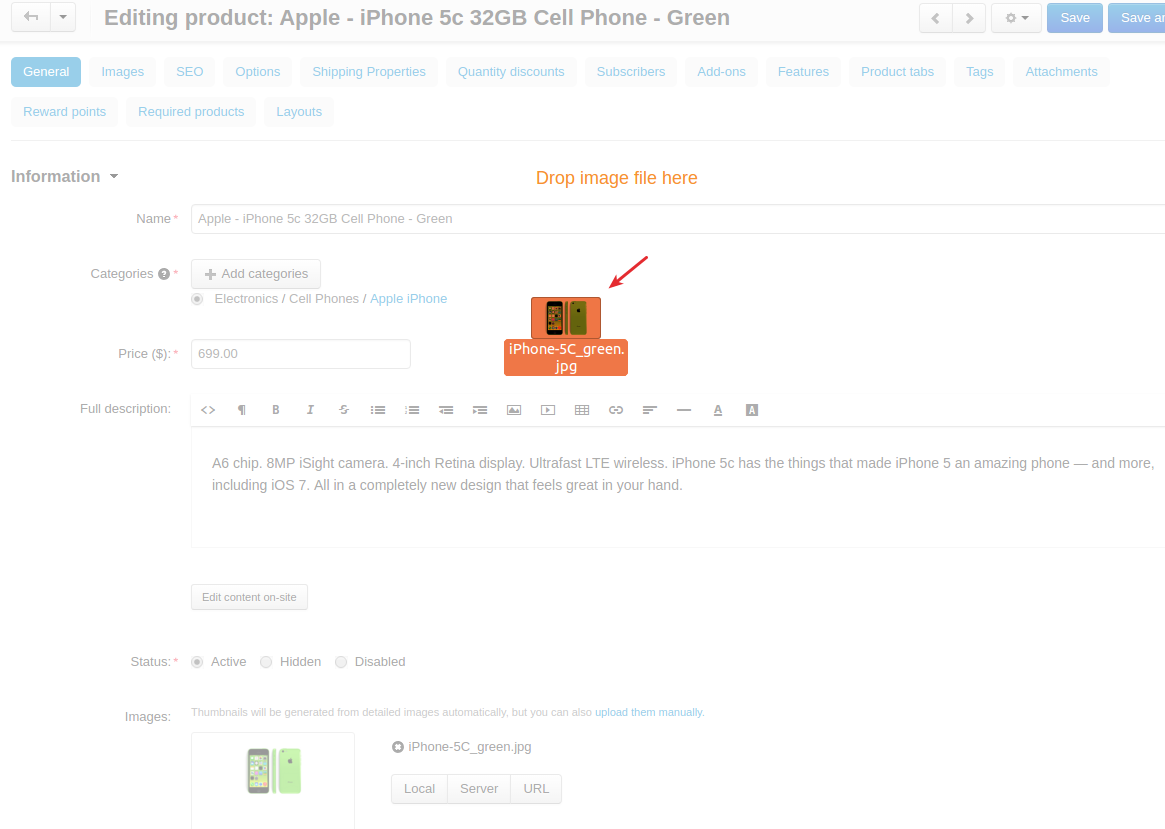
Once you upload the image, you can crop it by dragging any of the four corner handles. It will be cropped with the aspect ratio defined in the add-on’s settings: 1:1, 5:3, 3:5 or free.

You can drag multiple files in one go. For instance, if you are uploading additional product images in the Images tab.
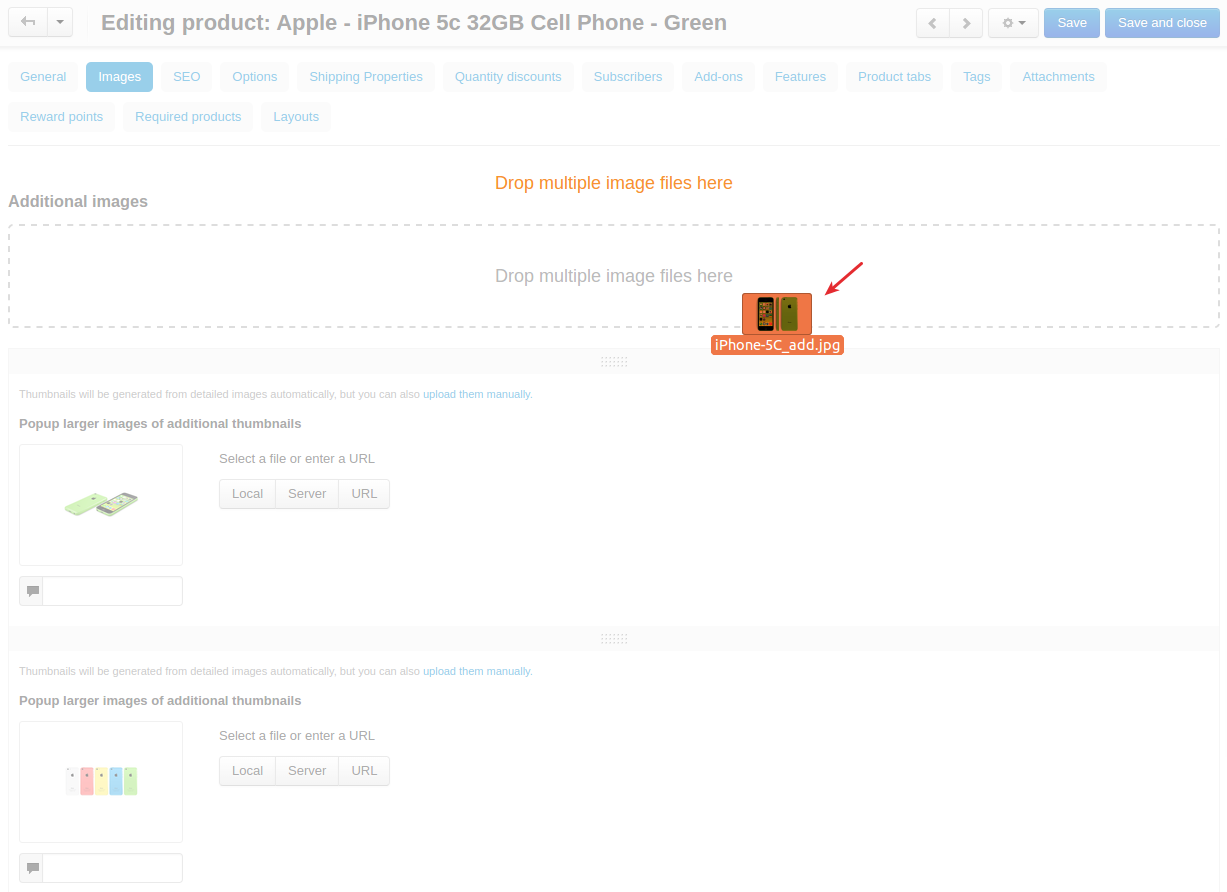
If you hover over the image, you will see a crop sign. Click on the image to crop it.
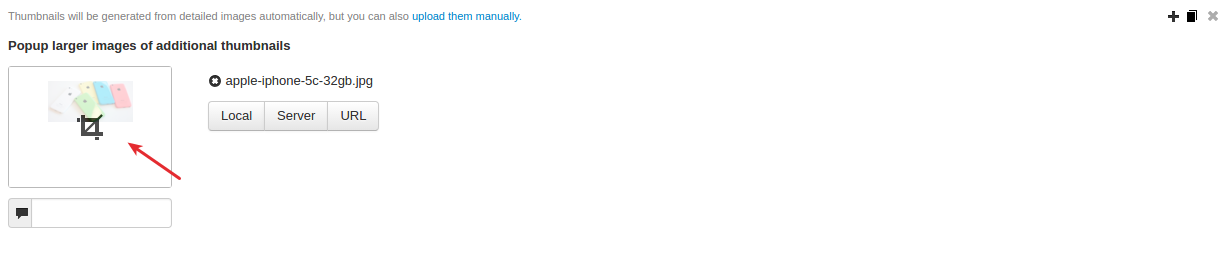
The position of additional product images can be changed by drag and drop as well.
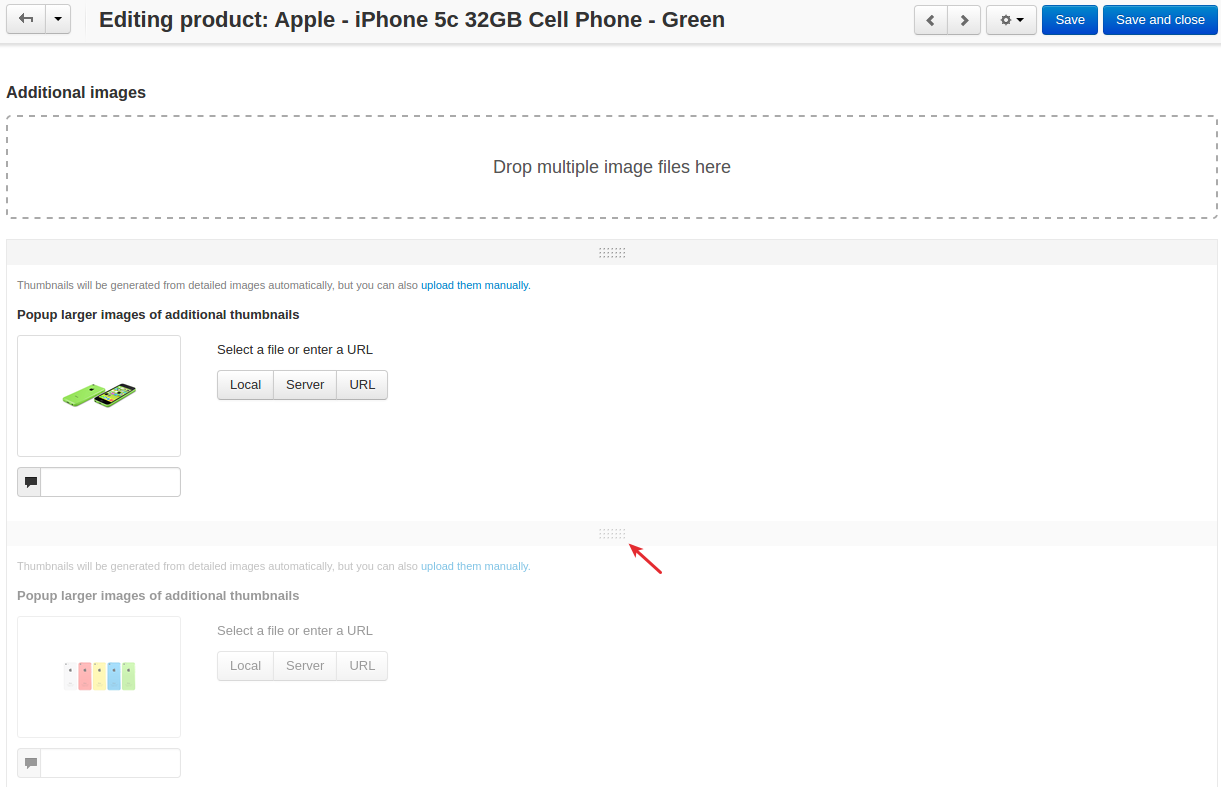
Last but not least, the add-on allows you to upload an image for graphic banners by drag and drop.
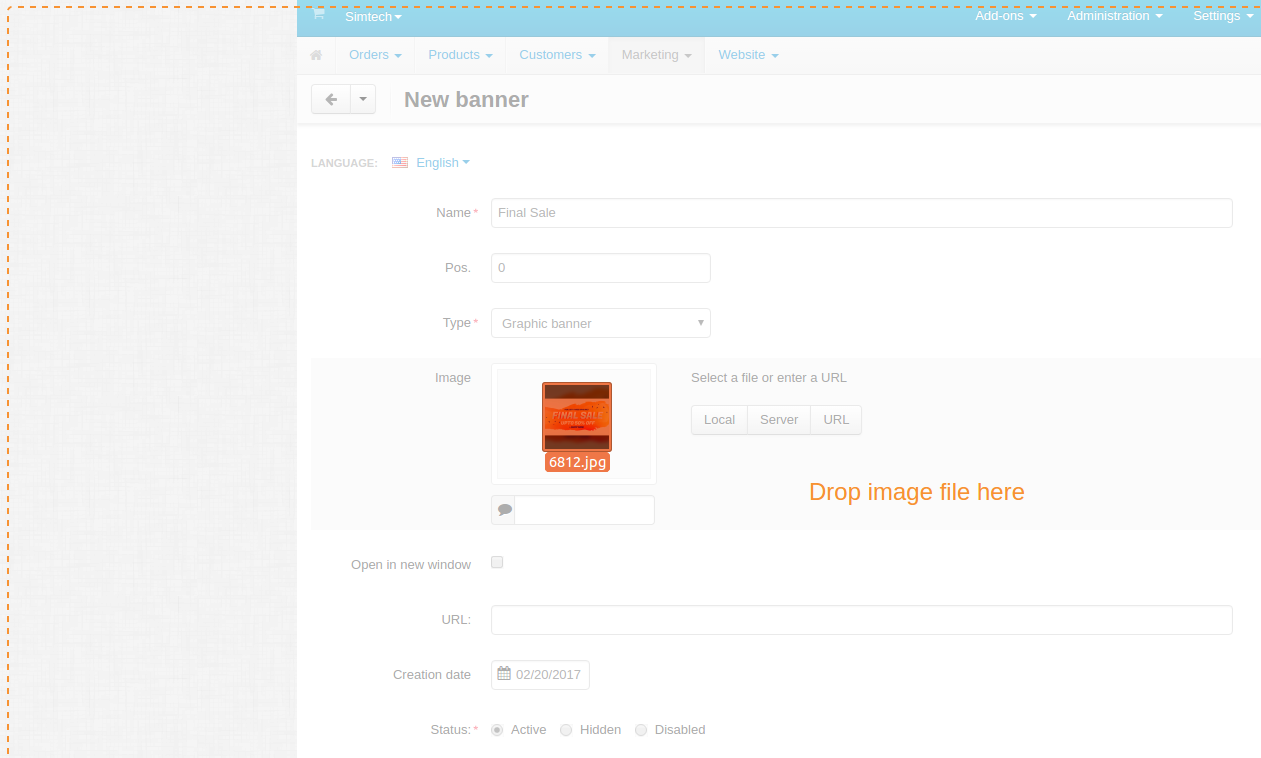
Crop the image and it’s ready to be displayed on the storefront.
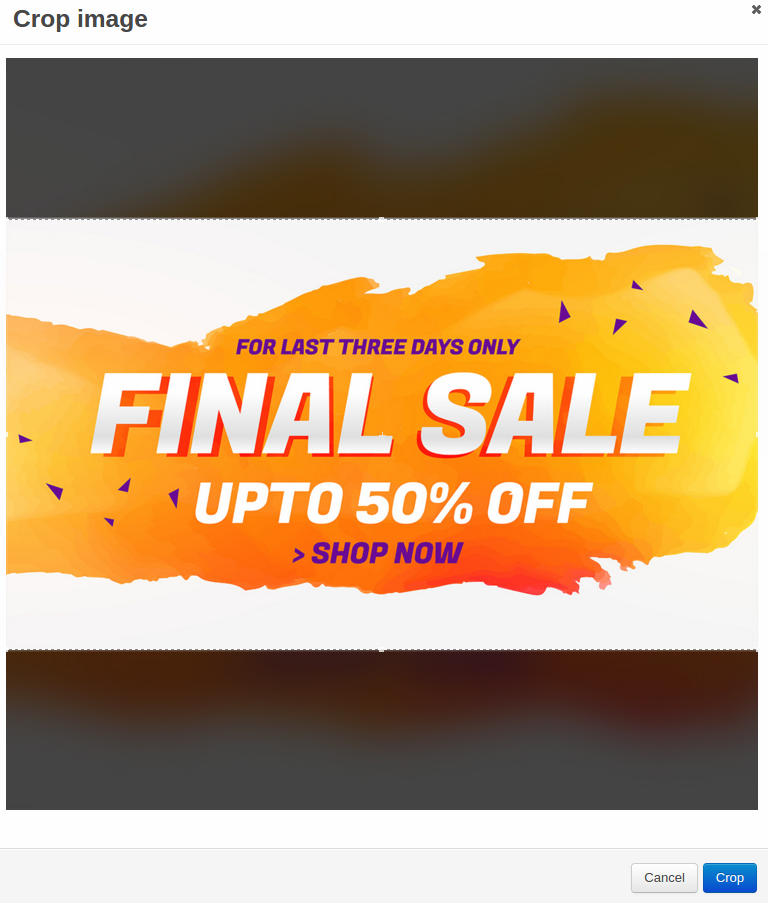
Compatibility¶
The add-on is compatible with CS-Cart and Multi-Vendor 4.3.1-4.7.х.
Don’t know what archive to download to install the add-on? Read here.
Support¶
This add-on is developed and published by Simtech Development Ltd., a CS-Cart developer. You are guaranteed a quality add-on supported by the future versions. If you need help, please contact us via our help desk system.