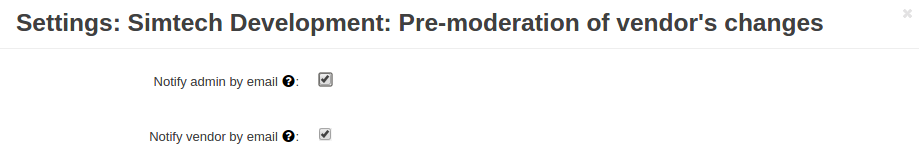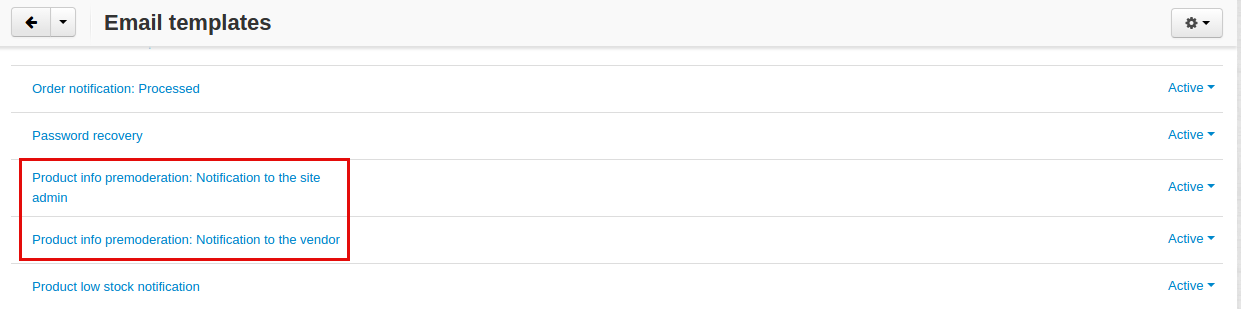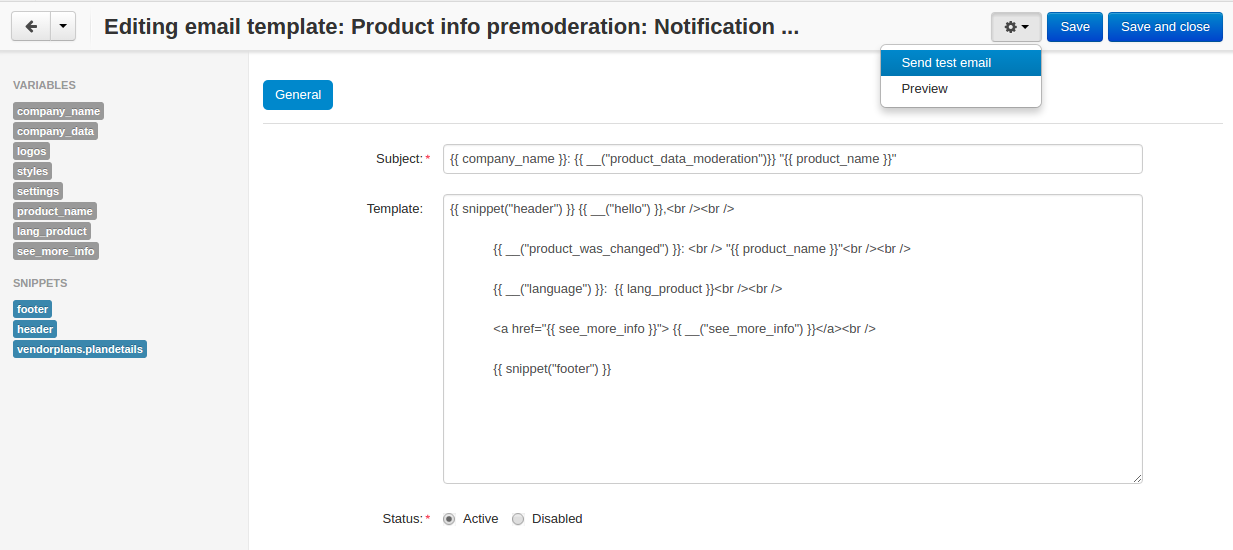Pre-Moderation of Vendor’s Changes¶
Important
The Pre-Moderation of Vendor’s Changes add-on IS NOT officially supported since 2020, January 22. You can purchase its source code. Note, the free support is not provided for the item.
Overview¶
Do you want to keep track of all the changes your vendors make in the store? Do you want to see what exactly the vendor changed in the product name or product description? Then you’ve come to the right place. With our Pre-Moderation of Vendor’s Changes add-on, you can be sure that not even a small change will be applied without your approval.
Here’s how the add-on works.
- The vendor makes changes to the product name and/or description.
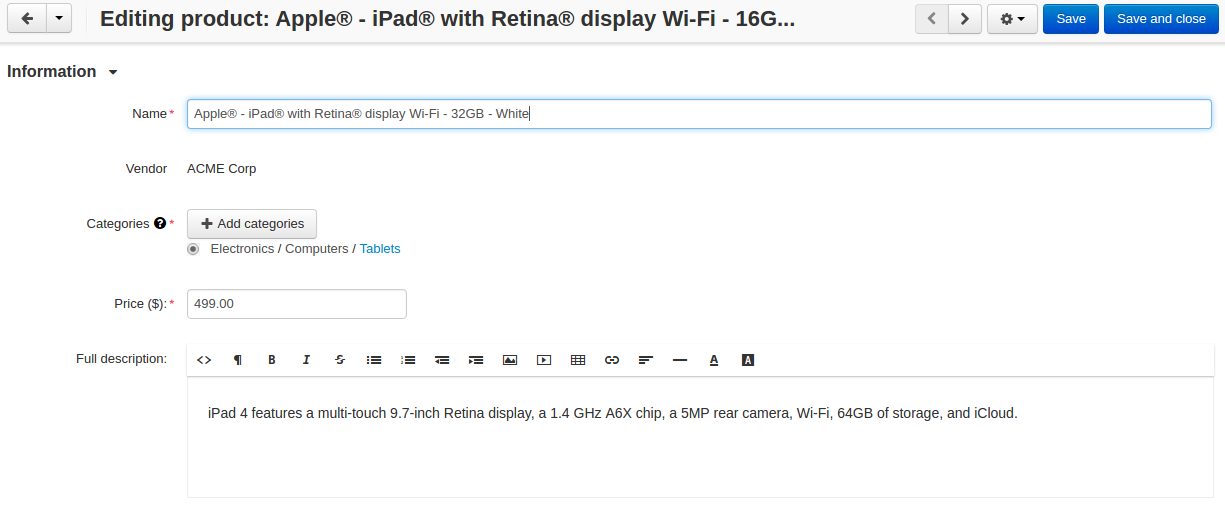
- The vendor can see that the product is under moderation on the products list page.
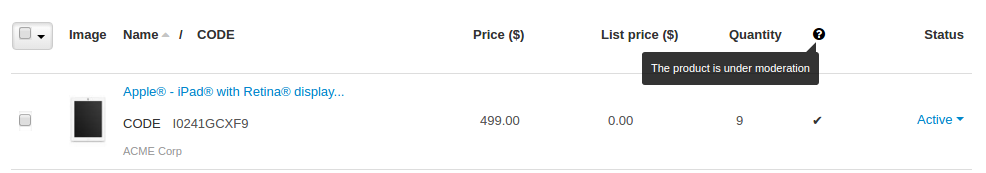
- The admin is notified of the newly made changes by email.
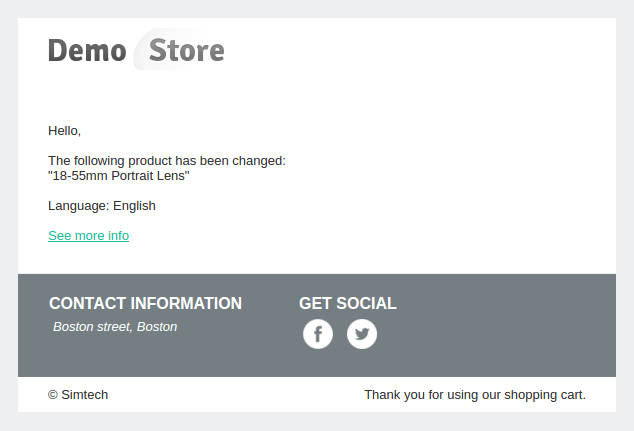
- The admin views the changes and approves/disapproves them.
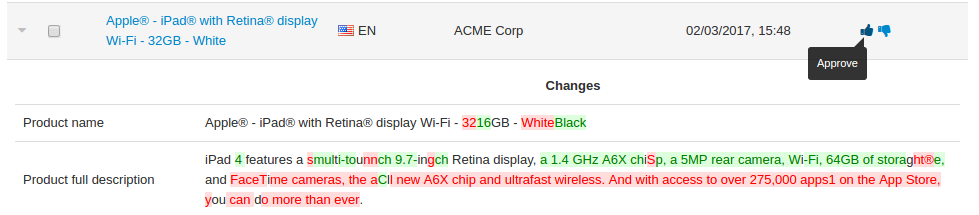
- The vendor gets a notification saying whether the changes have been approved or not.
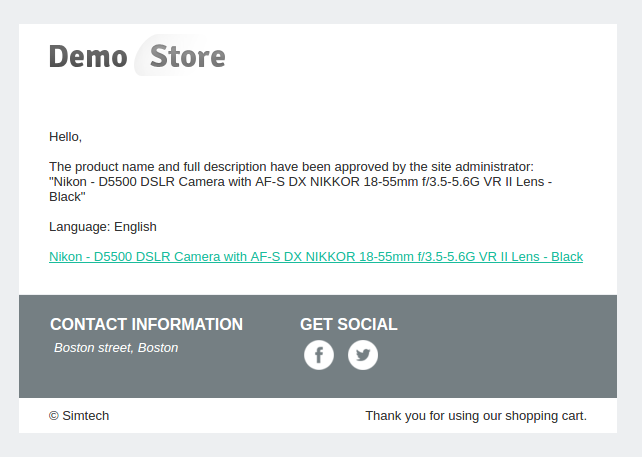
- If the changes have been approved, they will be applied on the storefront.
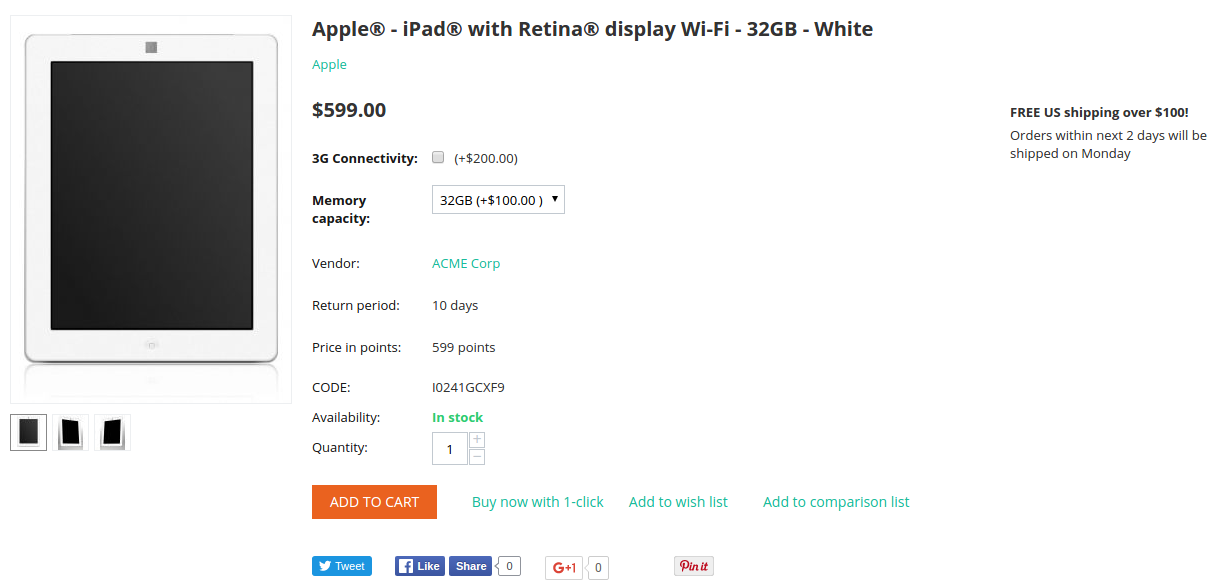
Compatibility¶
The add-on is compatible with Multi-Vendor 4.3.1- 4.9.3.
Don’t know what archive to download to install the add-on? Read here.
Support¶
This add-on is developed and published by Simtech Development Ltd., a CS-Cart developer. You are guaranteed a quality add-on supported by the future versions. If you need help, please contact us via our help desk system.
Managing in the admin panel¶
Installing the add-on¶
Install the Pre-Moderation of Vendor’s Changes add-on on the add-ons list page (Add-ons → Manage add-ons). Click the + button in the top right corner, select an archive and click Upload & install. You can now find the installed add-on in the list of installed add-ons, just make sure it is set to Active.
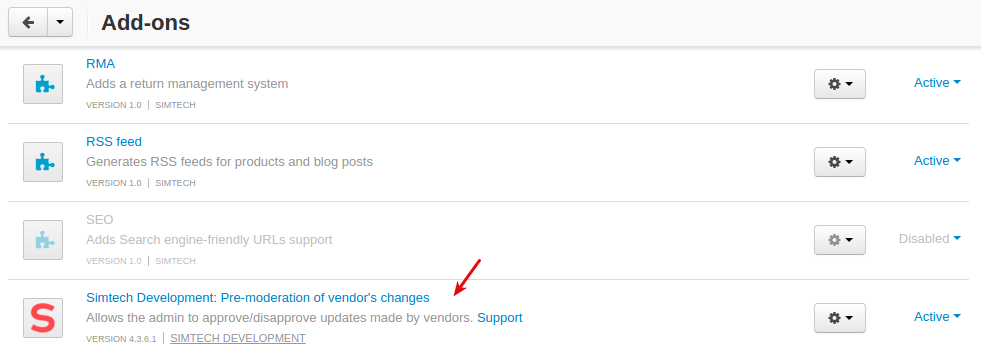
Setting up the add-on¶
Approving/disapproving vendor’s changes¶
Once the vendor has made changes in the product, the admin should approve or disapprove the changes before they can be applied.
Navigate to Vendors > Product changes approval.
On the opened page, you will see all the changes under moderation. Any added text is shown highlighted in green, any removed text is highlighted in red. Approve the changes by clicking the corresponding buttons.
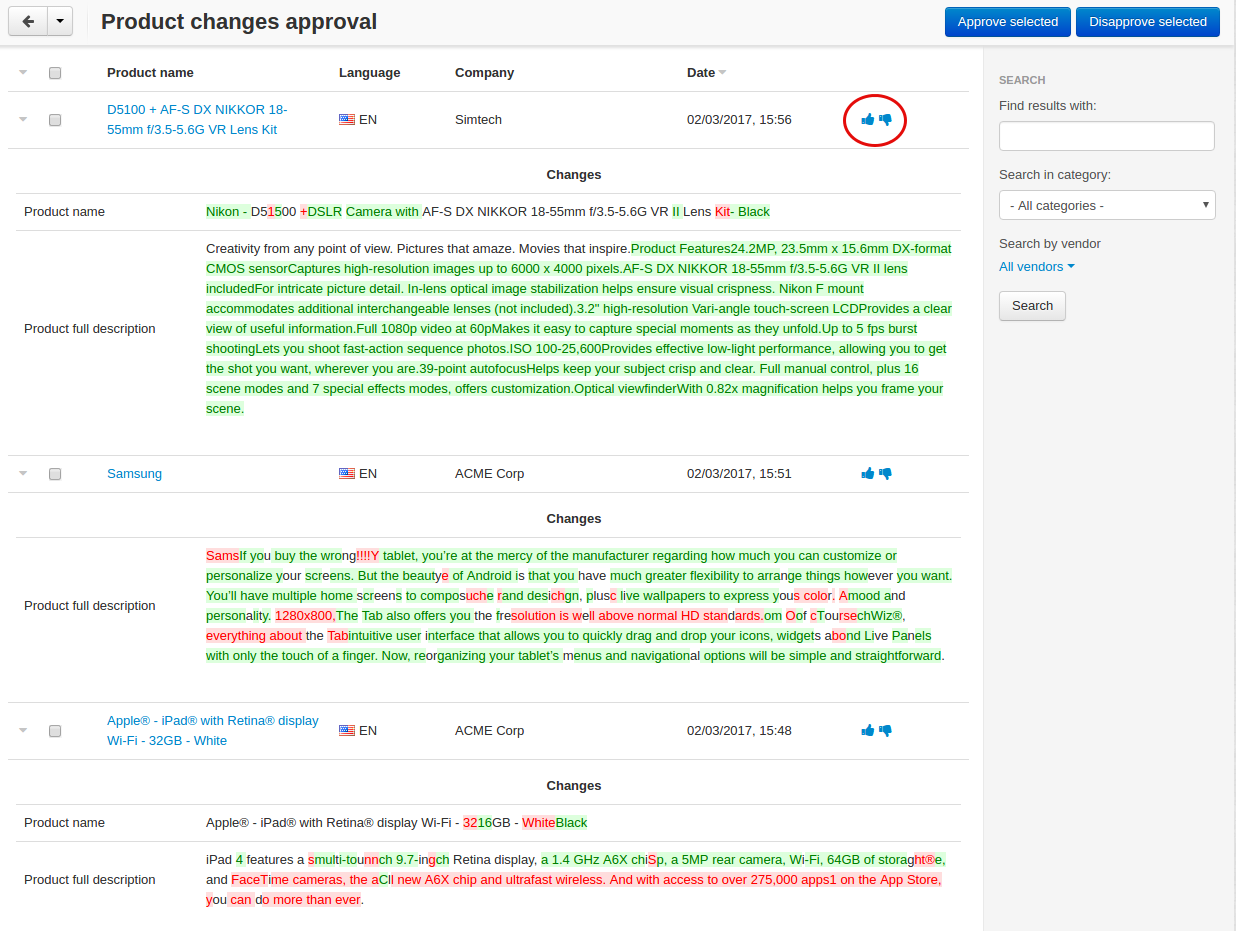
Alternatively, you can view and approve the changes in the product name or description by going to the product editing page and open the Changes tab.
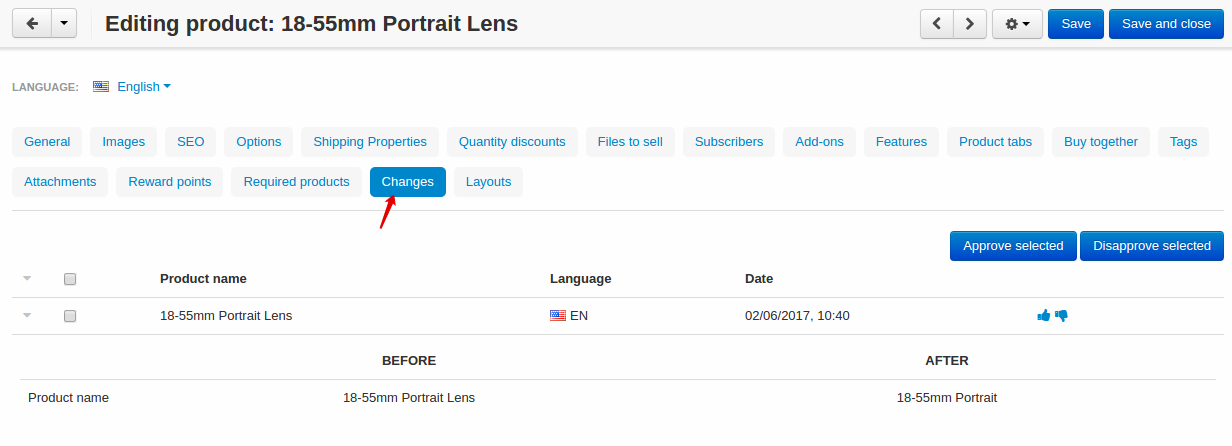
Once the changes have been approved, they will be applied on the storefront.